- ✨【Universal Phone Controller】- Crafted for gaming on the go, our mobile gaming controller is compatible with leading cloud gaming services such as Xbox Game Pass Ultimate, ShootingPlus V3 APP games, and hundreds of popular mobile games including Genshin Impact, Call of Duty, Fortnite, Minecraft, Roblox, Brawlhalla, Asphalt 9: Legends, Black Desert Mobile, and emulators.
- ✨【Equipped with Hall 3D Joysticks】- Featuring clickable analog thumbsticks for enhanced accuracy and tactile feedback, along with responsive buttons and a d-pad for precise Gaming: Unlike Bluetooth controllers that may introduce latency, our iphone controller for gaming achieves zero delay by directly connecting to the device’s.
- ✨【Play Xbox, PlayStation, or Phone Anywhere】-Utilize the wireless mobile gaming controller accessories to access PS Remote Play, Xbox Remote Play, and Steam Link mobile apps, enabling you to play your favorite console and iPhone games.
- ✨【Turbo Function included Type C Charging Port】- Allows for direct charging of your phone or tablet while using the controller,ensuring uninterrupted gameplay without worrying about battery life.. Low power consumption, direct charging, and a 3.5mm headphone jack: Compatible with Phone and most Android/IOS devices.
- ✨【Ultimate Gaming Experience】- This xbox phone controller for Android/IOS delivers an exceptional mobile gaming experience with its responsive analog triggers, tactile buttons, and 3D thumbsticks. Its ergonomic design ensures comfortable grip for long gaming sessions, enhancing the overall gaming experience. Backed by a 1-year warranty, it guarantees quality and reliability for the mobile gamer.
Gaming Controllers for iPhone Android IOS,Mobile Handheld Gaming Controller for Phone Play Xbox, PlayStation, Call of Duty, Fortnite, Roblox, Genshin Impact,Grey
Rated 4.44 out of 5 based on 9 customer ratings
(9 customer reviews)
SKU:
B0CT7XN6NM
$58.99
2992
Items already sold .

Free Shipping
Mini. $35.00 order

Free Return
236
People watching this product now!
Description
Customer Reviews
4.4
Rated 4.4 out of 5
9 reviews
Rated 5 out of 5
7
Rated 4 out of 5
1
Rated 3 out of 5
0
Rated 2 out of 5
0
Rated 1 out of 5
1
9 reviews for Gaming Controllers for iPhone Android IOS,Mobile Handheld Gaming Controller for Phone Play Xbox, PlayStation, Call of Duty, Fortnite, Roblox, Genshin Impact,Grey
Clear filtersOnly logged in customers who have purchased this product may leave a review.
Related Products
8BitDo Pro 2 Wired Controller for Switch, Windows, Steam Deck & Raspberry Pi (G Glassic Edition)
Rated 4.69 out of 5
In stock
$41.29
🎁 Seller : Kool Game DepotShanWan Mobile Game Controller for iphone and Android with Upgrade Design PHONE CASE Support Phone Game Controller – PS Remote Play, Xbox Cloud, Steam Link, GeForce NOW, MFi…
Rated 4.42 out of 5
In stock
Mobile Cloud Gaming Controller for iOS –- Play COD Mobile, Apple Arcade + more [1 Month Xbox Game Pass Ultimate Included]
Rated 3.94 out of 5
In stock




























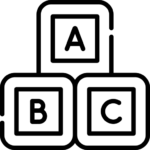



JB –
Lots to say about this Gaming Controller, so let’s get started:
First off, this controller feels solid in the hand. It feels first party made, and getting it to work was something of a chore until I figured out a solution. Force feedback does work, if want it to, I just disabled it in the emulators, and the lights can be turned off, or changed as far as the rings and it actually is beneficial in dim lighting and dark lighting as I found out. The grip that holds the phone in is solid and works fantastic and holds my old Pixel 3 firmly.
First fully charge the controller. Once LED is solid green it is charged. To get working on the Android phone I tried the “GC-PAD” instructions and even downloaded the app “Shooting Plus V3” and it was total garbage. The app required a few extra security approvals and I didn’t like that. Second, I could never get it to work correctly to remap any controls. However, this app let me test the controller to make sure all buttons were working correctly and they were. Anyways after 4 hours, yes 4 hours I packed it up in disappointment, tossed it in the junk pile and left to work. At work, it occured to me to give it one more shot and try the “Cloud Games Mode”, and this is where the awesome journey began!
Okay, so to set this controller up correctly use the “Cloud Games Mode”. It will show up as a Bluetooth “Wireless Controller”, but in your emulators it will show up as “Dualshock 4” which is really good, trust me. All buttons work and “Home” button will allow you to quickly return to your Android home screen if at work or something.
The emulators that I used to test this controller are: “Drastic” & “Snes 9x”. In both emulators (available free for a limited time from the Android store, before they get pulled) I was able to remap the controls anyway I wanted. I could even setup both shoulder buttons to act at one button if needed.
Turbo mode is external from the apps and can easily be set to your desire if needed. Turbo+Up on D pad = very fast turbo. Turbo+Right on D pad = fast turbo. Turbo+Down on D pad = turbo. That’s it, pretty simple, for the 3 modes. Then just press turbo and the button you want turbo on.
Model STK-7009F
Includes storage bag, instructions and charging cable that is a USB-C to USB-A, no wall adapter included.
Instructions are obviously translated and leave a lot to be desired, but once I worked with it over and over I finally figured it all out.
We’ve come a long way folks from the older Android controllers that required either tethering with the wrong type of ports or controllers that just don’t work at all.
I was so disappointed –
I wish the controller was built more like a ps5 controller but besides that it feels like a normal comfortable bluetooth controller with almost no latency. The controller can fit pretty big phones. The rgb lights are customizable.
Tbravo –
I followed the instructions for the cloud gaming setup, and was able to use this to play Fortnite on my Z Fold 4. I originally tried using the other method using the Shootingplus V3 app and apparently that was not the way to go. It pairs quickly and effortlessly by holding B + Home and then searching bluetooth on your phone for the game controller. After that, it just works with games like Fortnite. I used the XBox layout in the controller settings and everything worked as expected. The controller looks nice and fits my phone well. I’m not a huge fan of the ergonomics though. Being used to an X Box controller, the right thumb stick is in an odd position and doesn’t work great for my big hands. I’m also not a huge fan of the triggers, but they are serviceable. But for the price, you really can’t beat this setup.
I was so disappointed –
I just wanted it for COD mobile. Worked fine for a game or 2 then it disconnected and when I reconnected it the aim bumper wouldn’t work or the lethal, tactical either. Tried settings, unpairing, repairing , everyrhing i could but it wouldnt work again. Maybe it’s just me idk but I raged on it and smashed it I’m pissed.
Sa2 –
First a disclaimer: I’m not a hardcore gamer, and I’ve never used a mobile controller for an iPhone before. I was skeptical of this device at first, anything similar I’ve ever tried in the past were fiddly and laggy and just frustrating. But this connected right up to my phone via bluetooth, and I fired up xbox cloud website and the controller just worked. It was responsive and familiar, pretty much just like using the xbox controller. The only frustration is related to the inherent occasional issues with xbox cloud gaming itself (wait times, screen update glitches, etc), not the controller — and of course the small iPhone screen.
The ergonomics are good, the phone fit fine in the expandable slot and all the buttons are there, even the L and R joystick center press buttons. The buttons and joysticks feel crisp, not mushy like in really cheap controllers. I’m not one to play for hours and hours at once, so the battery life is fine for me.
This works for Android phones and other game services, but I’ve only tried it with iPhone and XBox Game Pass.
So fun!
MnM –
I recently received the mobile gaming controller, and I have to say,its pretty cool, especially when babysitting kids. They’re always glued to their phones, playing games, and now, thanks to this controller, they think I am the “coolest old person ever.” It’s compatible with so many games, including their favorites on Playstation and xbox. The best part is, the controller connects directly to their devices, so there’s zero lag or delay. Plus, the kids said it is super comfortable to hold, even during long gaming sessions. They like that it charges their phone from the controller. They are not happy they have to take turns but we made it work by having rotating days they get to use it. It also expands and was able to fit both of their phones. They both have iphones so I cannot comment on Android. It was even easy enough for this old lady to use and play with, adding to my personal coolness level. I do recommend it to anyone looking to level up their gaming experience with the kids or for themselves.
梁雅畅 –
Good response from the support.
钟阳朔 –
I rarely leave a comment, but this item is beyond worth it! Gotta let you guys know!
林阳霁 –
I’m caught 🙂 Find my love and will never buy in any other shop.