- 【2-Way Connection-Bluetooth 4.0 / Wired】 A. Bluetooth 4.0 Connection – Easily pairs with the Switch/mobile phone/iPad/PC devices via Bluetooth; B. Wired Connection – Quickly and stably connects to the computer via 59-in USB cable. A phone clip included.
- 【Compatibility & 15H Gameplay】 The Bluetooth controller is compatible with Nintendo Switch/ Lite/ OLED Consoles, Windows 7 8 10/ PC, mobile phone/ iOS/ Android/, mac/ iPad/ tablet, Apple Arcade MFi Games/ TV/ Steam/ Tesla. 650 mAh powerful battery up to 10-15 hours long time gaming.
- 【Lock Joystick Speed & Programmable Button】Lock joystick speed function is the first newly launched function in the market, which allows you to experience this awesome function at the very first time. Steady your aim or slow time for more accurate and fast operation, making it easier to win shooting or action games.The mobile phone controller features programmable button that can record up to 30 seconds of gameplay for playback at any time.
- 【Dual Vibration & 6-Axis Gyroscope】The pro pc controller gamepad comes with dual haptic feedback (4-level vibration intensity adjustment motors) and sensitive six-axis gyroscopic sensors to give you the best gaming experience.
- 【Ergonomic Design & LED Indicator】The nintendo switch controller’s ergonomic and non-slip design that reduce stress and fatigue on your hands without worrying about sweating. LED activity indicator lights on the top of the wireless game controller that light up and flash as you use them, and show the battery levels.
- 【More Function & Warranty】This gaming controller also has other excellent functions, such as Customized TURBO (set to auto and manual mode, Turbo speed adjustment); Switch ABXY key habit; Screenshot; LED light adjustment. If there are any problems with the wireless controller, please contact us to get a refund or replacement.
- 【Read Carefully Before Buying】Our game controller works with most Android native controller games. For Android devices, use [ B + HOME ] button to connect. If the game controller doesn’t work on some games (like COD, Apex Legends and etc), use [ A + HOME ] button to connect.

Mobile Cloud Gaming Controller for iOS –- Play COD Mobile, Apple Arcade + more [1 Month Xbox Game Pass Ultimate Included]
$80.49 Original price was: $80.49.$28.90Current price is: $28.90.
Bluetooth Controller for Switch/PC/iPhone/Android/Apple Arcade MFi Games/TV/Steam, Pro Wireless Game Controller Remote Gamepad with Phone Clip with Lock Speed/6-Axis Gyro/Dual…
Rated 4.06 out of 5 based on 16 customer ratings
(16 customer reviews)
SKU:
B09WDNRMHH
$42.47
15052
Items already sold .

Free Shipping
Mini. $35.00 order

Free Return
291
People watching this product now!
Description
Customer Reviews
4.1
Rated 4.1 out of 5
16 reviews
Rated 5 out of 5
9
Rated 4 out of 5
2
Rated 3 out of 5
3
Rated 2 out of 5
1
Rated 1 out of 5
1
16 reviews for Bluetooth Controller for Switch/PC/iPhone/Android/Apple Arcade MFi Games/TV/Steam, Pro Wireless Game Controller Remote Gamepad with Phone Clip with Lock Speed/6-Axis Gyro/Dual…
Clear filtersOnly logged in customers who have purchased this product may leave a review.
Related Products
ShanWan Mobile Game Controller for iphone and Android with Upgrade Design PHONE CASE Support Phone Game Controller – PS Remote Play, Xbox Cloud, Steam Link, GeForce NOW, MFi…
Rated 4.42 out of 5
In stock



























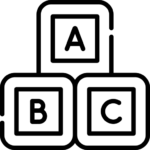



Michael Edmund –
The only bad thing about this controller is it has nintendo switch buttons as it’s layout, I didn’t notice when I bought it for my phone. So B is A and A is B on non-Nintendo games. It’s OK if you play games that let you remap the buttons. The triggers have a lot of resistance. The joysticks are kind of cheap feeling. Otherwise this is a decent controller for its price.
Anselmo –
Overall a great product. My only complaint is the joy sticks are a little sensitive.
Daramoon S. –
When my controller arrived, I was very excited. I had been a longtime player of the FPS game, Paladins, and they recently introduced Crossplay Ranked. With ranked being a competitive gamemode, I wanted a controller that would allow me to perform at the best of the best with the most competitive features. In other words, I wanted a controller with Gyro. It started out perfectly, the controller plugged with the usb-c cable provided, I was immediately able to use it to start a match. To my dismay however, when I got in a match the advertised gyro seemed to be completely non-existent?
That was the most important feature for me, and a big reason why I purchased the controller. It looked good, felt good to hold, charged and connected well, but if the controller didn’t have gyro then I could not be competitive in Ranked without a LOT of practice. So I assumed I had done something wrong. Maybe it was a setting I left unchecked, maybe it wasn’t setup right.
After 5 hours of watching youtube videos, reading reddit posts online, and finding everything they did simply didn’t work in my case, I finally found the seemingly obvious reason. The controller, although made mainly for the switch as an alternative switch pro controller, connects to PC as an X-Box controller. Xbox does not support gyro. By using this controller on my PC, I could not access the most important feature. No amount of software fixes or setups were going to help if the information being sent for gyro was being discarded at the initial connection. And I could not find a way to connect the controller as another type.
This is an unacceptable ultimatum for me, so I was forced to return the controller. DO NOT BUY THIS IF YOU ARE BUYING TO USE GYRO ON PC
Linklight2 –
El gamepad esta bastante bien pero me llego en su caja original solo con la pegatina de mi direccion y nada mas puesto que se veia todo lo que traía y sin ninguna envoltura asi que cualquiera sabia que contenia el paquete y podia llegar a abrirlo si asi quisiera, solo espero que eso no vuelva a ocurrir.
Coldwall –
This controller has been great for what I use it for, playing COD Mobile. The battery life is just okay. Its cool that you can change the lights, but I usually leave them off for longer battery life. The slow down aiming buttons are nice for sniping.
Abigail E. –
Controller dalla qualità dubbia,scricchiolante e triggers che si inceppano.
Il reso è stato un inferno,Amazon non lo gestisce perché e estero ed ho dovuto anticipare spese di spedizione(49 euro!)
Clay Collins –
Ths controller has been such an amazing purchase! I initially purchased it to use with my phone, and it works really well in this case. It connects easily and quickly either via USB cable or Bluetooth and I didn’t realize how much I’d appreciate the face button swapping until I started using a GBA emulator. Having the swap makes it comfy to play any game on a phone, and the clip works really well to hold the device, it doesn’t feel wobbly at all.
My S.O even used it for PlayStation games and on her PC and sure enough it worked seamlessly for that as well!
Purp –
THIS WORKS WITH EVERYTHING! and it’s so cute! and not only that it comes with a phone clip! And it’s cheep!
This has the most smooth vibration I felt! I’m used to the Nintendo switch vibration and ever since I felt this vibration I realized how rough the vibration is on a Nintendo switch joy con. it’s just so smooth and I love it so much!
You can switch the layup of the buttons! If you’re used to playing on an Xbox, the layup is different, but luckily, you can switch it to the layup you used to or you can keep it to the default style, which is Nintendo switch layup which I thought was really cool!
The Bluetooth is super easy to use! You know how regular Bluetooth devices connect automatically and it can get annoying because you want to connect it to a different device, but it automatically connects to the last device you connected it to, but this controller doesn’t automatically connect which is actually useful!
The only thing that I don’t like about, it is really minor. The joysticks are a bit big so I can’t put thumb grips on it, but I’m not gonna change the star rating because it’s super minor. I really love about it.
Clay Collins –
I bought it as a gift and now I’m the favorite aunt😂 and we can’t get him away from it.
Michael Edmund –
I love this piece of game control it’s cordless and works great.. I’m very happy with the choice made to purchase this game controller ever happy 😁
Antoniouski –
Good quality for the price, sometimes randomly disconnects which is frustrating when your mid game
Amir –
I bought this for one of my grandsons, but when he started to use it, I was looking over his shoulder to see what he was doing with it, because I’ve never actually seen or held one before. He was well impressed with my choice of present for him and couldn’t wait to show me how good he was at playing phone games with it. I said ‘OK’ and he told me what it could do and how good it was, hence this review.
In his words, it was ‘dead easy’ to connect to his phone and took less than a minute to set up. He then dropped it when fixing his phone onto it, but when I told him to be a bit more careful with it, he said it was OK, because it felt really strong compared to others he had used when playing with his friends. So I just watched and marvelled at how quickly he worked out which button did what, had his phone connected to the controller via blue-tooth and was opening up a game on his phone. Because they were games he was familiar with, he dived in and started playing. He said that using the controller made it ‘loads easier’ to move and do things than controlling the characters with his phone and within a few minutes he had beaten his previous record!
Apparently, he doesn’t think it will work with all the games he plays, but is super happy because it does work with most of his favourites, which seem to be about shooting things or driving cars on some very strange racecourses!
An important thing that he was over the moon about was when he found that he could programme a button to do something in one of the games – apparently not all controllers can do this.
If he’s happy with it, then so am I.
The only things that I noticed was that he was playing games with his brother most of the afternoon and the console still seemed to have plenty of battery life left (I had charged it before giving it to him) when I left to go home.
Also, you can fit very big phones on the console (because his screen is over 7 inches in size), the battery life is pretty good that it must be pretty good at what it does, because my grandson loves it!
Purp –
I like the controller design with extra programmable combo/turbo mode. But that’s about it.
I was really excited when I opened the box even though it looked like it might have been dropped. No physical damage to the controller I could see. The game connected to my iPhone seamlessly but after an hour of gameplay, it would NOT connect at all despite my attempt at restarting my phone and it’s network including turning on and off the controller. It would just keep on blinking purple then turn off. It was good for about an hour or gameplay.
Another con is the controller phone clip on. It’s barely wide enough for an iPhone plus and it definitely didn’t fit my phone with the case on. I had a GameSir controller before and compare to GameSir, this clip on is cheaply made. If you manage to stick your phone in their clipper, you definitely cannot lie down your back playing it because the clipper won’t hold the phone in place.
With that being said, I still really liked the controller so I decided to contact seller to see if they could figure out why it stopped working. Not only were they unhelpful, they are now unresponsive. What a let down. If the controller were to work properly, this could have easily been a four stars or even five considering the price.
崔高阳 –
This is the best support for a product I had so far, they reply quickly and solve themselves the problems most of the time. Kudos guyz
梁正阳 –
Think everyone should know about this, it’s just beyond my expectations
赖清奇 –
The first time I got the urges to leave a comment, but this is simply a top-notch thing you can find.