- THE ONLY MFI CONTROLLER WITH L3 R3: RiotPWR offers the ONLY MFI certified gamepad controller on the market with L3 R3 functionality, and is compatible with many of your favorite games
- LAG AND LATENCY FREE: Experience uninterrupted gameplay with no lag time or latency with our wired controller. Be able to compete in your battle royale games with agility and clear picture without skips, glitch, or blur
- CHARGE AS YOU PLAY: Our version offers pass through charging for unlimited gaming without draining your iphone or ipad. Forget the batteries, just plug and play
- COMPATIBLE WITH OVER 1000 GAMES: Our affiliate app, Ludu Mapp, is compatible with over 1,000 apps and games. Enjoy your favorite battle royale games like Fortnite, Call Of Duty/COD and Portal Knight with this compatible device. Our affiliate app is available on the iOS App Store for download to sync up to your game of choice
- IOS COMPATIBILITY: Our mobile gamepad connects with all lightning connected Apple devices running iOS 7 or later. Enjoy your favorite games from your iPhone, iPad, or iPod. Have an Android? Try our other Android option
- Input Type: Lightning Connector Height: 5 cm, Width: 15 cm, Depth: 11 cm, Weight: 280 grams
RiotPWR Mfi Certified Gamepad Controller for iOS iPhone – Wired with L3 + R3 Buttons, Power Pass Through Charging, Improved 8 Way D-Pad, and redesigned ZeroG Mobile Device
Rated 4.23 out of 5 based on 13 customer ratings
(13 customer reviews)
SKU:
B07ST8DL8R
$44.83
14842
Items already sold .

Free Shipping
Mini. $35.00 order

Free Return
244
People watching this product now!
Description
Customer Reviews
4.2
Rated 4.2 out of 5
13 reviews
Rated 5 out of 5
9
Rated 4 out of 5
2
Rated 3 out of 5
0
Rated 2 out of 5
0
Rated 1 out of 5
2
13 reviews for RiotPWR Mfi Certified Gamepad Controller for iOS iPhone – Wired with L3 + R3 Buttons, Power Pass Through Charging, Improved 8 Way D-Pad, and redesigned ZeroG Mobile Device
Clear filtersOnly logged in customers who have purchased this product may leave a review.
Related Products
Xbox Core Wireless Gaming Controller – Robot White – Xbox Series X|S, Xbox One, Windows PC, Android, and iOS
Rated 4.93 out of 5
In stock
$61.35
🎁 Seller : Kool Game DepotCOOBILE Mobile Game Controller for PUBG Mobile Controller L1R1 Mobile Game Trigger Joystick Gamepad for iOS & Android Phone(W10 Update)
Rated 4.44 out of 5
In stock
GameSir G8 Galileo Type-C Mobile Gaming Controller for Android & iPhone 15 Series (USB-C), Plug and Play Gamepad with Hall Effect Joysticks/Hall Trigger, 3.5mm Audio Jack
Rated 4.93 out of 5
In stock
Mobile Cloud Gaming Controller for iOS –- Play COD Mobile, Apple Arcade + more [1 Month Xbox Game Pass Ultimate Included]
Rated 3.94 out of 5
In stock


























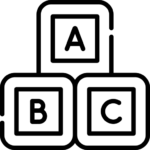



Cliente de Amazon –
Nice and simple, it’s like a portable PlayStation i take it everywhere ⭐️⭐️⭐️⭐️⭐️
Sara –
The controller is great and easy to use. I use it for the app moonlight to play my PC games on my phone, it has no problem at all acting as an Xbox gamepad into my pc through moonlight with no extra steps. My only complaint is that for whatever reason there’s no “select” button. Only “start”. Which is incredibly inconvenient for half of the modern game titles as it’s needed to access the games settings, etc. for this reason, I didn’t give it a 5/5. Other than that, the fact that it plugs right into the phone with no Bluetooth is amazing. So is the usb-c pass through to charge the phone. However, I’ve never had to use the pass through. Controller doesn’t suck up much if any battery at all. Also it’s kind of heavy with the screen at the top. I think the backbone or controllers that go on the side of the phone would be much more ergonomic. This model is not meant for a long gaming session.
HZ –
The media could not be loaded.
Easy to set up as an accesibility switch controller, and not just for the gaming center!
By going to iphone “Settings—> General–> Accessibility—> Switch Control —> Add Switch” you can set the keys and joysticks to navigate an iPhone without touchscreen or voice!
Many of us with neuromuscular disorders have a hard time using an iPhone even with all the Accessibility features. This controller allows us to navigate the screen with easier buttons.
Pros
1) It works!!!! I can use an iPhone no matter how my body is freaking out!
2) There are 14 buttons that can be set as switches (28 if you include long press options- setting a different command if you hold a button a long time)
3) You can call and FaceTime friends without holding your phone upright.
4) You can set buttons for EVERY command currently possible on the iPhone switch control menu… buttons to start dictation, switch apps, open notifications, turn off switch control, go to home screen.
5) you don’t need to make sure the controller is always charged or set up bluetooth and connect it
6) the phone still works by touch so it doesn’t infuriate others who might need to use your phone
7) you can charge your phone through the controller as you use it
8) it’s easier to hold and carry than just a phone
9) you can still use it in gaming center as a regular controller, just turn off switch control under settings and it goes back to being a game playing beast.
10) it’s SO MUCH CHEAPER than current switches being sold as disability switches
Cons
1) the phone holder is horizontal. You need to hack it or add a magnetic holder to get the phone vertical.
2) the direction pad is only programmable in 4 directions, up down left right (not eight)
3) the joysticks are only programmable as buttons, not directional navigators
4) there are no videos on how to set it up, you need to use ones on how to set up bluetooth numberpads as control switches
5) there is currently no way to go back to the last screen you were on (previous takes you to the previous icon on the screen you are on)
6) nothing else…. it’s just that AWESOME!
To set a new switch for this controller
BEFORE YOU TURN ON SWITCH CONTROL or set up any buttons to use as switches, go to Settings—>Accessibility—> Accessibility Shortcut—>Switch Control and choose switch control. This allows you to always enter and exit Switch Control by pressing your home button three times
THEN YOU CAN SET UP SWITCHES
1) go to settings—> Accessibility—> Switch Control—> (DO NOT TURN IT ON YET)—> Switches —> Add new switch —> choose External—> click on the button you want to assign (Like the up on directional pad) when asked to activate switch—> Name button (I chose “Up” in this case)—> push Save—> choose action for when you push the button (I chose increase volume) —> click switch control to leave menu—> turn off and on switch control —> ENJOY 😉
The two switches that are most important to assign are SELECT and MOVE TO NEXT ITEM so that you can navigate. I included a photo of how I set mine up. I didn’t use the left and right on the direction pad, because it frustrates me when I accidentally bump them. I also programmed multiple buttons to go to the home screen; when I get frustrated I like to be able to start at my home screen easily 🙃
Fred W. –
I bought this controller back on October 2020 to play COD and after a little over two years of regular use with COD and a variety of other games (Apple Knight is pretty fun btw), I still love using this remote and just purchased another one to give to my nephew for Christmas.
After two years the durability of the control is still excellent. Granted I do take care of my things, so I’m not sure how they will hold up with the wear & tear that a kid will place on it but it doesn’t feel so cheap that I’d worry about it falling apart easily.
The controller itself feels comfortable and familiar, especially if you’re a long time Xbox user. It’s not going to feel exactly as smooth as an Xbox controller but for me it’s not bad. I have also never really experienced any sort of latency with any games I’ve played. Overall I definitely recommend this control.
shahaguito –
Article parfait, qui aurait pu correspondre à mes attentes s’il avait pu se connecter en Bluetooth… je souhaitais une manette susceptible d’être interfacée sur plusieurs articles IOS… (Apple TV, iPhone, Mac…) or là, connexion en lightning uniquement sur iPhone… j’ai mal compris l’annonce… retour vendeur… vais donc me rabattre vers un article éligible Apple store…
Lawrence Martinez –
Solo conecta y descarga la app para actualizarlo, compatible con un harto catálogo de juegos incluyendo los títulos de Apple Arcade que es eficiente en esos juegos donde la pantalla táctil no siempre es el mejor para controlar el entorno
Tarek –
This controller works very well, once you figure it out. It’s comfortable, feels just like and performs just like an Xbox controller. If I have any criticism it’s in the area of poor instructions/support. It’s plug and play, but only if you do things in the right order. I had to figure out through trial and error that to play Ark mobile (or any other game) I had to launch the game AFTER connecting the controller to the free app, Ludu Mapp. (You can’t have the game running in the background). I could not find anything on their website about this.
Overall still five stars though, because it really does provide a great iPad/iPhone gaming experience – it’s the best apple compatible controller out there as far as I can tell. It allows pass-through charging while playing, which is essential because games like Ark mobile drain your battery fast. (Charge cable not included). No connection issues once I figured out the order to do things. Note that it is a lightning compatible connector, not USB-C.
Fred –
Do not waste your time with this product. You have to be some kind of genius to figure this out by yourself or very techy. There is a QR code for the manual, but it is very vague and it is not helpful. After over an hour of trying to get this thing to work, and the customer support to get a hold of me, I finally get them up and I’m sending it back. It’s not worth the hassle, I’m going to find another one.
DO NOT BUY ROTOR RIOT PRODUCTS
Michael McGrady –
There is no manual book. Downloaded F1 race from Ludu MAPP and it did not work at all. I am not the first to experience this, YouTube-Rotor Riot Gamepad Controller
HZ –
I bought this controller when I had the iPhone 11 and it worked amazingly. I used it to play Grand theft auto trilogy and was able to beat all 3 games seamlessly, however now that I have upgraded to iPhone 15 which has a usb c port it no longer serves me 😓. I even tried purchasing an adapter and it still won’t work. I still rate this controller 5 stars
Mustafa Cenk Yetis –
un accesorio que si bien es practico, no se hasta que punto es necesario
赵芳懿 –
Thank you guys for this amazing creation! Absolutely mind-blowing!
赵吉月 –
I’m caught 🙂 Find my love and will never buy in any other shop.