
罗技 MK120 有线键盘和鼠标组合(适用于 Windows)、光学有线鼠标、全尺寸键盘、USB 即插即用、兼容 PC、笔记本电脑 - 黑色
$23.99 原价为:$23.99。$19.91当前价格为:$19.91。

罗技 MK345 无线组合全尺寸键盘,带掌托和舒适的右手鼠标,2.4 GHz 无线 USB 接收器,兼容 PC、笔记本电脑,黑色
$47.19 原价为:$47.19。$41.29当前价格为:$41.29。
“TECKNET 游戏键盘,USB 有线电脑键盘,15 区 RGB 照明,IP32 防水,25 个防鬼键,全金属面板(静音游戏开关)” 已被添加到您的购物车。 查看购物车
罗技 Wave Keys 无线人体工学键盘,带软垫掌托、舒适自然的打字体验、轻松切换、蓝牙、Logi Bolt 接收器,适用于多操作系统、Windows/Mac -...
评级 4.3 / 5,已有 1 位客户进行了评价
(2330 条用户评价)
$68.99
18212
件商品已曾成功售卖出 😀 😀
预计交货日期:8 月 5, 2025 - 8 月 9, 2025


免费送货

免费退货
254
现在正在观看该产品的人数!
描述
- 紧凑的按键:Wave Keys 的紧凑尺寸可让您将鼠标靠近身体,与全尺寸键盘相比,肩膀位置更加自然
- 感受 Wave:使用 Wave Keys 获得更舒适的体验,这款符合人体工程学的无线键盘旨在帮助您更轻松地度过工作日
- 全天舒适打字:这款紧凑型键盘采用波浪形设计,让您的手、手腕和前臂处于自然的打字位置
- 更多掌心支撑,更少压力:带有记忆泡沫的软垫掌托可全天为您提供支撑,并为您的手腕提供更多支撑 (1)
- 更顺畅的日子,由您决定:使用 Logi Options+ 应用程序个性化您的 Wave Keys 体验,您可以在其中选择快捷方式来节省时间并保持工作流畅 (2)
- 人体工学认证:Wave Keys 人体工学键盘根据领先人体工学专家制定的标准进行设计和测试,并获得美国人体工学协会的认可
- 通过蓝牙或 Logi Bolt 接收器连接:使用 Easy-Switch 在笔记本电脑、平板电脑和手机之间切换(兼容 Windows/macOS/iPadOS/ChromeOS);电池寿命长达 3 年 (3)
- 当办公桌生活让你感到沮丧时,请振作起来:为了获得完全舒适的体验,请将您的 Wave Keys 人体工学键盘与 Lift Vertical 人体工学鼠标搭配使用
- Wave Keys 中的塑料部件包括经过认证的消费后再生塑料(石墨色:61%,灰白色:46%)(5)
顾客评论
4.3
评分 4.3 / 5
2330 评论
评分 5 / 5
0
评分 4 / 5
0
评分 3 / 5
0
评分 2 / 5
0
评分 1 / 5
0
Logitech Wave Keys Wireless Ergonomic Keyboard with Cushioned Palm Rest, Comfortable Natural Typing, Easy-Switch, Bluetooth, Logi Bolt Receiver, for Multi-OS, Windows/Mac -… 有 2330 个评价
清除筛选条件只有已购买此产品的登录客户才能发表评价。
相关产品
TECKNET 游戏键盘,USB 有线电脑键盘,15 区 RGB 照明,IP32 防水,25 个防鬼键,全金属面板(静音游戏开关)
评分 4.4 / 5
有库存
Rii RK907 超薄紧凑型 USB 有线键盘,适用于 Mac 和 PC、Windows 10/8/7/Vista/XP(黑色)(1 件)
评分 4.5 / 5
有库存
Anker USB C 集线器,5 合 1 USBC 转 HDMI 分配器,带 4K 显示屏,1 个供电 USB-C 5Gbps 和 2 个供电 USB-A 3.0 5Gbps 数据端口,适用于 MacBook Pro、MacBook Air、戴尔等
评分 4.4 / 5
有库存
USB 3.0 集线器,4 端口 USB 分配器扩展器便携式适配器多端口数据中心,适用于笔记本电脑、Xbox、闪存驱动器、HDD、控制台、相机、键盘、鼠标 Windows、Mac OS PC,不设计用于……
评分 4.6 / 5
有库存
Acer USB C 集线器,7 合 1 USB C 转 HDMI 分配器,2 USBA 3.1 GEN1 和 5Gbps Type-C 数据端口,带 4K HDMI 端口的 Type C 适配器,PD 100W 充电,SD 卡读卡器,适用于笔记本电脑、PC、…
评分 4.6 / 5
有库存
成人液晶手写板:6.5英寸迷你全屏绘图板可重复使用的数字记事本便携式用于办公室学习教学
评分 4 / 5
有库存





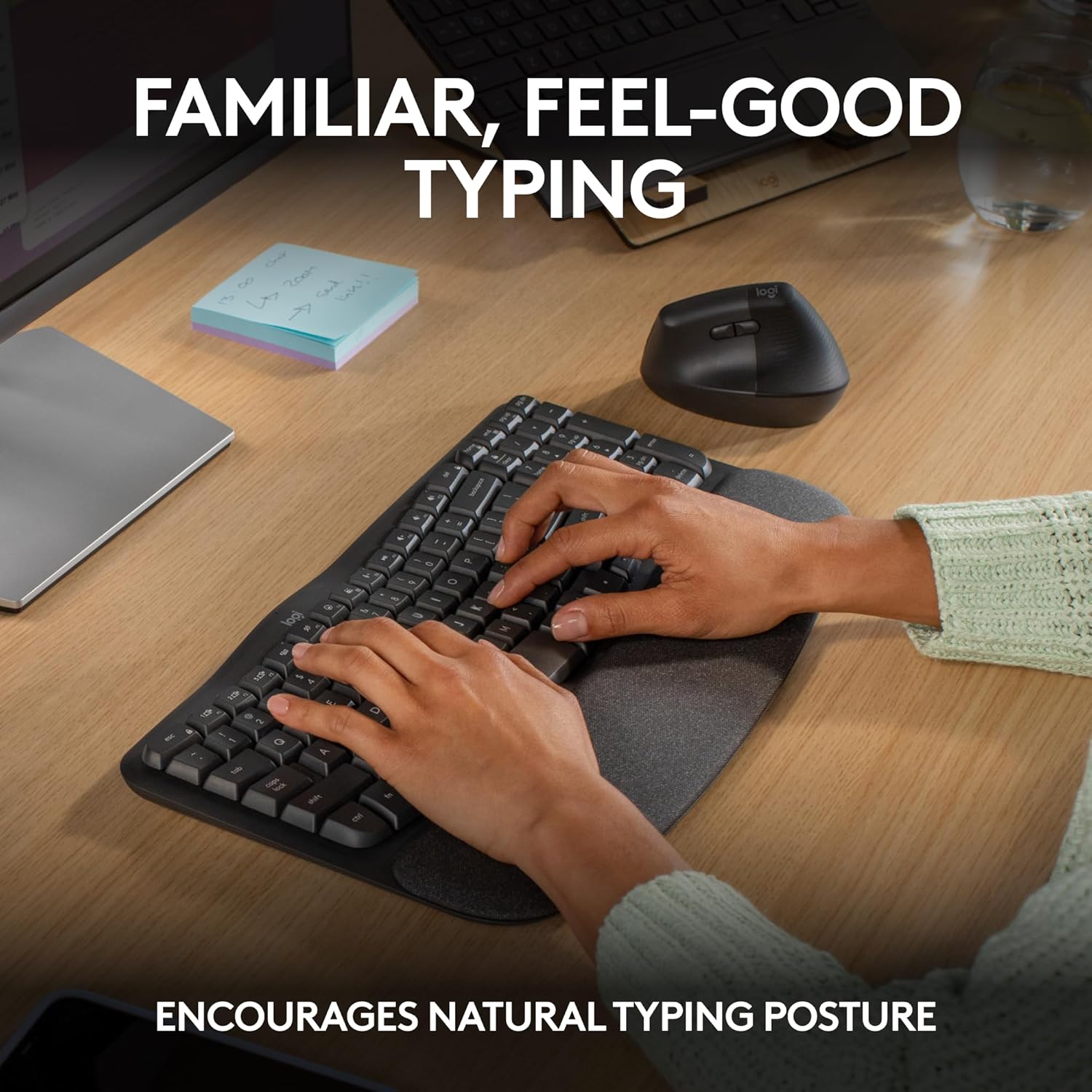






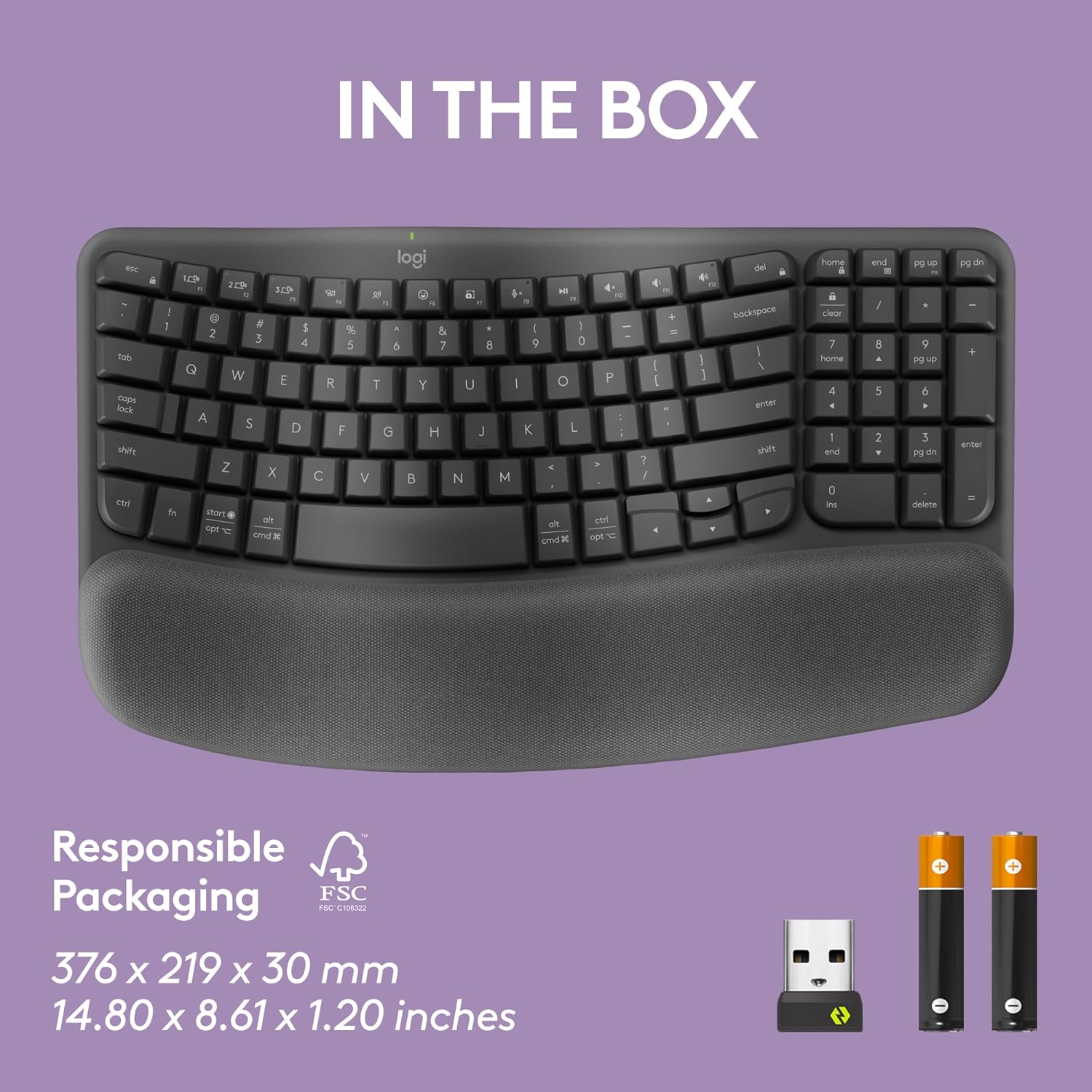

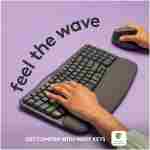
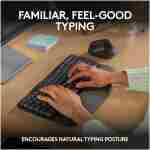
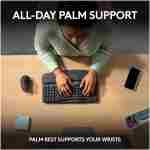
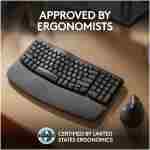

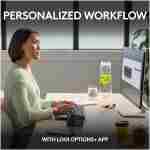
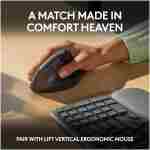
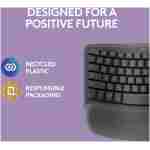
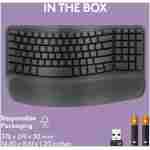













舆论家 –
我今天刚收到订单,到目前为止,我对这次购买非常满意。我尤其欣赏设备之间切换的便捷性。我更喜欢用键盘打字,而不是在平板电脑等设备上用屏幕打字,所以这款键盘非常方便。它重量轻,可以轻松放入我的公文包中,这样我就不需要适应多个键盘的使用手感了,所以它成了我的主力键盘。我们拭目以待它的使用体验,不过它的按键看起来做工非常精良,而且非常舒适。
悉尼 W. –
无法加载媒体。
我一直想买一款分体式人体工学键盘,但不确定它是否适合我或我目前的设置。这感觉像是迈出了一小步,所以我选择了这款。我很高兴我这么做了。与我以前用过的其他一些罗技键盘相比,这些按键非常安静。掌托非常柔软舒适。通常,当使用没有掌托的键盘时,我的手腕很快就会酸痛。它很小,但我个子娇小,所以这个尺寸对我的手来说正合适。我用蓝牙将它连接到我的平板电脑上,效果很好。设置也很简单。我不是很喜欢它自带鼠标的形状,但我正在慢慢习惯它。鼠标点击非常柔软安静,几乎没有声音。有时感觉我在使用它时甚至没有点击任何东西。但它很好用,使用 USB 时可以轻松连接到我的电脑。
悉尼 W. –
我一直在寻找一款符合人体工学的键盘,既紧凑,又能在长时间打字时减轻手指和手腕的压力。这款键盘超出了我的预期!它超级舒适,非常适合小手,而且腕托的设计也让它与众不同。
它比一般的全尺寸键盘更小巧,可以轻松放入任何工作空间。按键触感舒适,无线设计更是锦上添花。我从2024年12月就开始用它了,至今还没换过电池。
这款价格实惠的宝贝非常适合手小的人使用。虽然布局可能需要一点时间来适应,但你很快就能适应。
如果您正在权衡紧凑型、符合人体工程学的键盘的选择,那么选择这款键盘您一定不会后悔!
皇家直销 –
供应商的职责
内斯比特夫人 –
简而言之:这是一款很棒的键盘,打字超级舒服,还能缓解我的手腕疼痛。推荐!
我是一名会计,每天要进行大量的打字和按键工作,因此舒适度至关重要(尤其是在结束期间和漫长的日子里)。
最近我的手腕和手臂开始疼得要命,其他的我都试过了:换了更符合人体工学的椅子、可调节的桌子、把显示器调到合适的位置——你知道,把厨房水槽都装了一遍。所以,通过排除法,我意识到嘿,笨蛋——不如试试更好的键盘?于是,我就试了,而且我真庆幸我这么做了。手腕再也不疼了!
详情如下:
优点:
-符合人体工学的形状有助于放置手部,并且垫子很舒适
-按键安静,手感好
- 就像计算器一样的完整数字键盘
-电池寿命长
缺点:
-奇怪的功能键混合在一起会给事情增加额外的步骤
-鼠标可以更符合人体工程学,并与键盘配对(这不是什么大问题)
-我不认为它一定适合玩游戏(如果你喜欢玩游戏的话),它更适合打字
“浪潮”
波浪形的设计可能让它看起来像一片培根或UFO(取决于你从哪个角度看),但它确实很实用。它让你的手紧紧包裹住键盘,并且键盘垫能以恰到好处的角度支撑你的手腕。
按键手感和噪音
我学会了在打字机上使用键盘,所以一直喜欢那种响亮的咔哒咔哒的键盘和键程较长的按键。我不确定这款键盘会是什么感觉,它实际上非常安静,键程短,操作也轻松。虽然我很喜欢响亮的键盘,但这款键盘改变了我的想法。
热键和“功能”
好吧,这个有点让我恼火,因为我觉得罗技搞砸了。他们优先考虑了自定义功能(音量、表情符号、演示视图播放/暂停),而不是实际的功能键 F1-F12 和 Page Up/Down。他们好像把它们都混在一起了。
对于大多数人来说这不是问题,但对于我自己来说,在工作中我有时会使用一个使用 F 键的旧系统,并且必须按住“fn”按钮同时按下 F 键或冒着意外改变音量的风险,这很烦人。
我所有的时间都花在了 10-key 天堂上。
正如我之前所说,我的工作中需要用到大量的数字键盘和输入功能,所以我必须得有个好用的数字键盘。各位,这真是个大好消息,他们集成了一个完整的数字键盘,带有回车键、=、+ 和 - 键。如果你会用磁带计算器,你用这个可爱的数字键盘应该没问题——太棒了!
电池寿命
我使用它的时间还不是那么长,但我可以说我正在使用它附带的原装 2 节金霸王 AAA 电池,到目前为止没有遇到任何问题。
滑鼠器
当然,我不能忘记提一下这款鼠标。它使用起来也非常舒适,点击时没有噪音,滚轮也很轻巧。开箱即用,功能强大,是这款键盘的绝佳搭档。注意:键盘和鼠标是一对,通过一个 USB 接收器连接,所以如果你更换了鼠标,可能会出现问题。
我推荐它吗?
当然!如果你一直在纠结是拿个 Wave 上网还是为了更好的打字体验,我建议你去买个。另外,这是亚马逊的——不喜欢的话退货超级方便。
里卡多 –
我这辈子从来没用过人体工学键盘,一直用的是标准键盘。随着年龄增长、游戏频率增加以及键盘使用频率的增加,我开始感觉腕管综合症,而这款键盘至少对我来说是有所缓解的!这款键盘设计紧凑,所以感觉比标准键盘要小一些,而且正因为紧凑,你可以通过“fn”键来激活键盘上的其他功能,这可能需要一些时间来适应,因为并非所有键盘都把相同的功能放在同一个键上。腕托舒适贴合,质感也很好,我个人很喜欢。按键感觉很精准,屏幕上没有任何延迟。设置非常简单;即插即用——而且它是无线的,方便线缆管理和保持桌面整洁!由于我经常进出办公室,所以无法反馈一整天打字后手腕/手部对这款键盘的感受。不过,过去几天我一直在用它,感觉还不错。
只是一点……这不算缺点,只是想让其他用户知道,这款键盘兼容 Windows 和 Mac 电脑,所以你也会发现“cmd”和“opt”键,这可能会让一些严格使用 Windows 键盘的用户感到困惑。但无论如何,键盘都能正常工作!
埃里克·费雷尔 –
罗技的技术,解决问题,功能强大,推荐
马特·B –
我已经用这款键盘工作和个人使用两天了,目前为止非常喜欢它。它完全符合我的需求,原因如下:
1. 它具备我需要的所有功能,甚至更多
2. 尺寸正好。我的个人电脑和工作笔记本电脑用的键盘是分开的,而且另一个键盘要大得多,桌面托盘里放鼠标垫的空间就不多了。
3. 它可以无缝连接到我的笔记本电脑和台式机,这样我甚至不用再用另一个键盘了!我本来没想过这个功能,但现在设置好了,真是个巨大的优势。你可以保存 3 个连接的设备,并使用 F1、F2 和 F3 在它们之间切换。这帮了大忙,因为我两个设备都用同一个显示器(我买了一个 HDMI 分配器),但每次切换都要用两个不同的键盘/鼠标。现在我只用两个不同的鼠标(鼠标?),我可能还会升级它们。
4. 按键响应良好,噪音不大。按键声音清晰,这点我很喜欢;反馈也很到位,这点我很喜欢。而且不用费力按压,也不会像老式键盘那样发出咔哒咔哒的响声。
5. 至少对我来说,它用起来很舒服。掌托垫很软,但看起来可以用很长时间。不用抬起手掌就能触及主要按键,而且我的键盘尺寸更大,调整起来也很简单。
6. 设置非常简单(我用的是Windows系统……Mac、Google OS等等系统就不行)。只要打开键盘,它就和我的笔记本电脑配对了。设置过程我完全不需要做任何事(见下文说明)。
我唯一觉得很小的一个缺点是,包装说明书里根本没有提到可以配对多个设备。我之前从另一位评测者那里知道的。即便如此,我还是得自己搜索如何操作,因为罗技官网上并没有明确说明。弄明白之后,我发现操作起来非常简单(让你的笔记本电脑/PC/其他设备搜索蓝牙设备,然后按住你想分配给该设备的F1/2/3键。然后设备就会发现键盘,你就可以开始了)。
其他备注:我会向所有人推荐这款键盘。它比我买过的其他键盘贵,但我没有因此而抱怨,因为我认为它绝对物有所值。你可以使用内置应用程序更改功能键的工作方式,甚至可以设置“智能操作”,它可以执行很多操作,比如打开你常用的应用程序等等。所有这些功能都是可配置的,不过我还没试过。我只是需要一个键盘,这样就不用用笔记本电脑的键盘了,而且还能获得很多我之前都不知道需要的功能!入手这款键盘!
凯尔 –
我买了很多键盘,现在都放在我的架子上积灰。
这款键盘满足了我的所有期望,而且完美实现。罗技工程师的胜利!
. 完美手感和人体工程学按键
. 可编程按键
. 优化的宽度使鼠标能够以符合人体工程学的位置放置在旁边
。腕托感觉非常好,与我之前用过的任何产品都不一样
。Caps Lock 键本身带有指示灯,不用看,用眼角余光就能知道指示灯亮着还是灭着
. 轻巧但稳定的键盘,方便携带
即时连接,蓝牙或 Logi Bolt 均可连接。我没有任何延迟或断线的情况。
. 三种设备可以连接到此键盘,只需按一下按钮即可轻松快速地进行切换。
. Logi 枪机接收器可装入电池仓,方便携带且不会丢失
这款键盘功能齐全,满足高效办公的一切需求,满足你所有的需求,而且价格合理。简直完美。谢谢罗技!我的漫长寻觅终于结束了。我买了两个!