
Wireless Keyboard and Mouse Combo - RGB Backlit, Rechargeable & Light Up Letters, Full-Size, Ergonomic Tilt Angle, Sleep Mode, 2.4GHz Quiet Keyboard Mouse for Mac, Windows,...
$54.27 Original price was: $54.27.$47.19Current price is: $47.19.
![Redragon S101 Gaming Keyboard, M601 Mouse, RGB Backlit Gaming Keyboard, Programmable Backlit Mouse, Value Combo Set [New Version]](https://youzibaihuo.com/wp-content/uploads/2025/04/redragon-s101-gaming-keyboard-m601-mouse-rgb-backlit-gaming-keyboard--600x600.jpg)
Redragon S101 Gaming Keyboard, M601 Mouse, RGB Backlit Gaming Keyboard, Programmable Backlit Mouse, Value Combo Set [New Version]
$47.19 Original price was: $47.19.$38.10Current price is: $38.10.
“HUION Inspiroy H640P Drawing Tablet, 6×4 inch Digital Art with Battery-Free Stylus, 8192 Pen Pressure, 6 Hot Keys, Graphics Tablet for Drawing, Writing, Design, Teaching, Work…” has been added to your cart. View Cart
Logitech MK540 Advanced Wireless Keyboard and Mouse Combo for Windows, 2.4 GHz Unifying USB-Receiver, Multimedia Hotkeys, 3-Year Battery Life, for PC, Laptop
Rated 4.4 out of 5 based on 1 customer rating
(1434 customer reviews)
$58.06
5019
items already sold 😀 😀
Estimated delivery dates: Jul 7, 2025 - Jul 11, 2025


Free Shipping

Free Return
268
People watching this product now!
Description
- Precision Typing: An instantly familiar experience, type with ease and comfort on this full-size wireless keyboard, featuring reduced noise, palm rest, spill-resistant design (1), adjustable tilt legs
- Built For Comfort: The sleek combo’s wireless mouse features an ambidextrous shape and soft rubber side grips that fit comfortably in your palm, as well as enhanced tracking and precise cursor control
- Long-Lasting Autonomy: The wireless keyboard and mouse set come with long-lasting battery life, with the keyboard lasting up to 36 months and the wireless mouse for up to 18 months (3)
- Customized Control: Enhanced productivity at your fingertips, the computer keyboard comes built with convenient, essential hotkeys providing direct access to media, calculator, battery check functions
- Wireless Freedom: Plug-and-play your keyboard and mouse with the mini Logitech Unifying USB receiver, for a reliable wireless connection up to 33 ft away from your PC or laptop (2)
- Compatibility: This Logitech mouse keyboard combo is compatible with Windows 10 or later, Windows 8, Windows 7, Chrome OS
- Upgrade to Logitech MK850 Combo: Improve productivity with the multi-device MK850 Keyboard and Mouse Combo, with Bluetooth/USB, padded palm rest, sculpted mouse, hyper-fast scrolling, customization
Customer Reviews
4.4
Rated 4.4 out of 5
1434 reviews
Rated 5 out of 5
0
Rated 4 out of 5
0
Rated 3 out of 5
0
Rated 2 out of 5
0
Rated 1 out of 5
0
1434 reviews for Logitech MK540 Advanced Wireless Keyboard and Mouse Combo for Windows, 2.4 GHz Unifying USB-Receiver, Multimedia Hotkeys, 3-Year Battery Life, for PC, Laptop
Clear filtersOnly logged in customers who have purchased this product may leave a review.
Related Products
RK ROYAL KLUDGE S108 Typewriter Keyboard, Retro Mechanical Gaming Keyboard Wired 108 Keys with RGB Backlit Sidelight, Detachable Wrist Rest, Round Keycaps Blue Switches – Black
Rated 4.5 out of 5
In stock
Rii RK907 Ultra-Slim Compact USB Wired Keyboard for Mac and PC,Windows 10/8 / 7 / Vista/XP (Black) (1PCS)
Rated 4.5 out of 5
In stock
USB 3.0 Hub,4 Port USB Splitter Extender Portable Adapter Multiport Data Hub for Laptop,Xbox, Flash Drive,HDD,Console,Camera,Keyborad,Mouse Windows,Mac OS PC,Not Designed to…
Rated 4.6 out of 5
In stock
LCD Writing Tablet for Adult: 6.5 Inch Mini Full Screen Drawing Board Reusable Digital Notepad Portable Use for Office Study Teaching
Rated 4 out of 5
In stock
HUION Inspiroy H640P Drawing Tablet, 6×4 inch Digital Art with Battery-Free Stylus, 8192 Pen Pressure, 6 Hot Keys, Graphics Tablet for Drawing, Writing, Design, Teaching, Work…
Rated 4.4 out of 5
In stock
havit Bluetooth Number Pad Wireless Numeric Keypad Numpad 26 Keys Portable Mini Financial Accounting Rechargeable Numeric Pad for Windows Laptop Desktop, PC, Notebook (Black)
Rated 4.56 out of 5
In stock






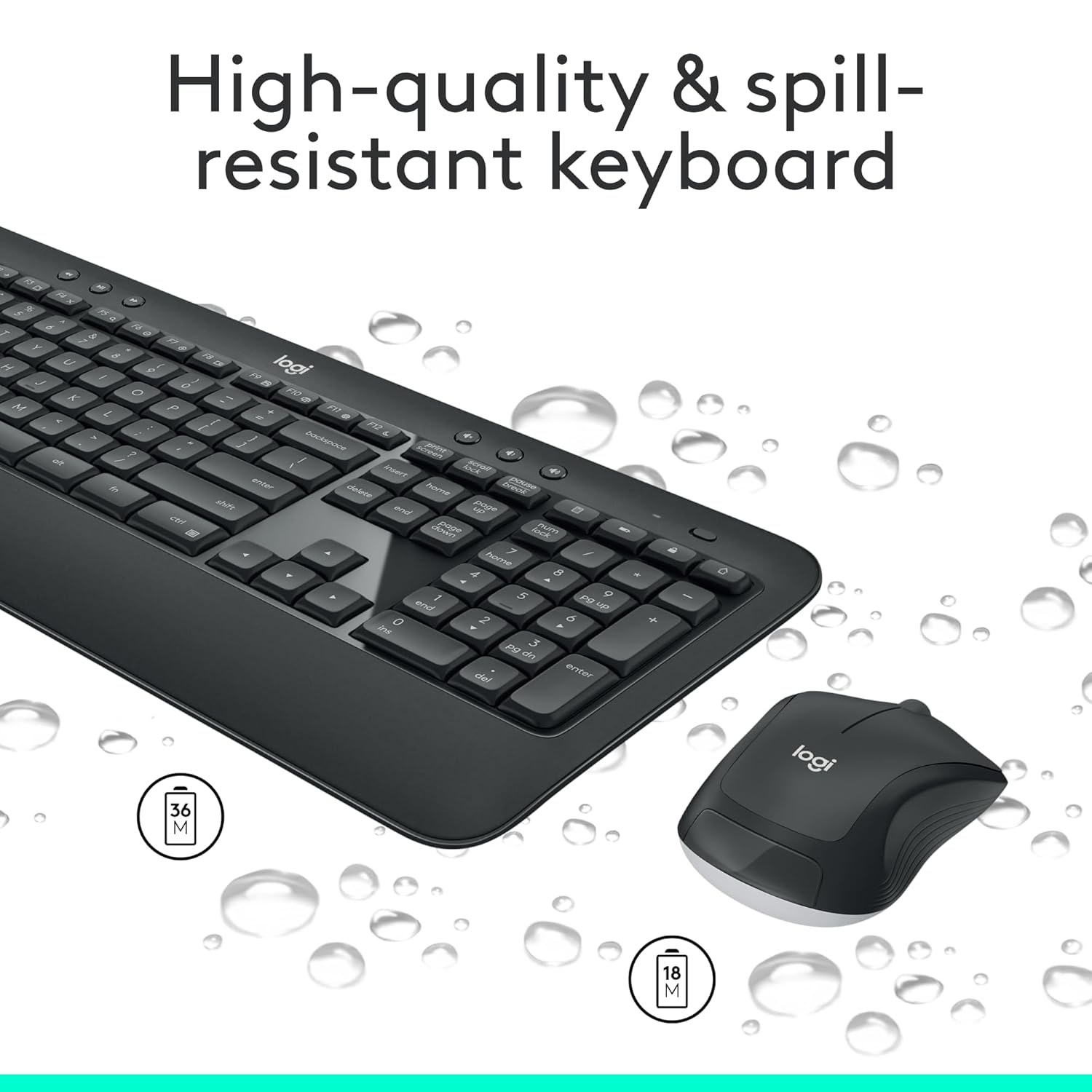

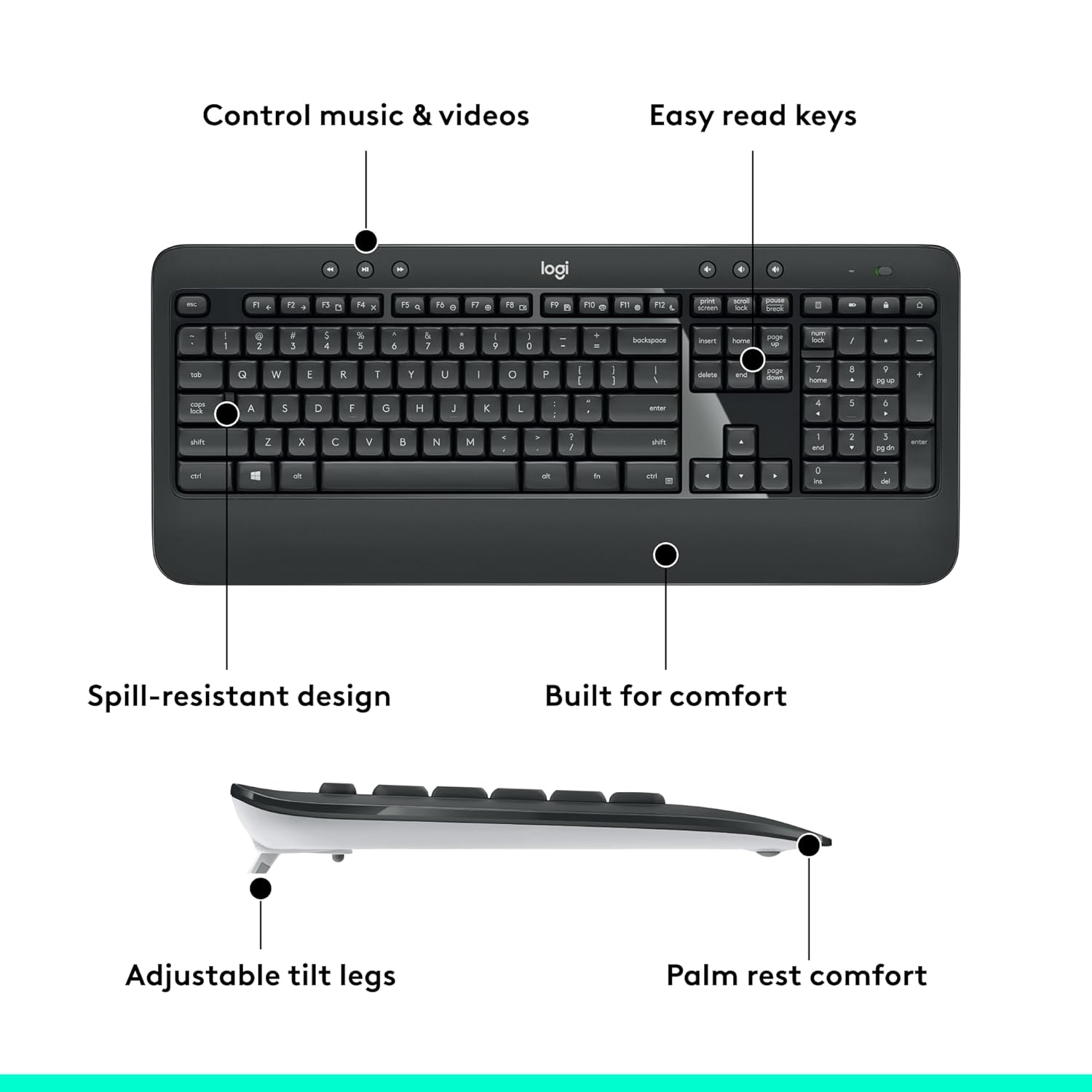

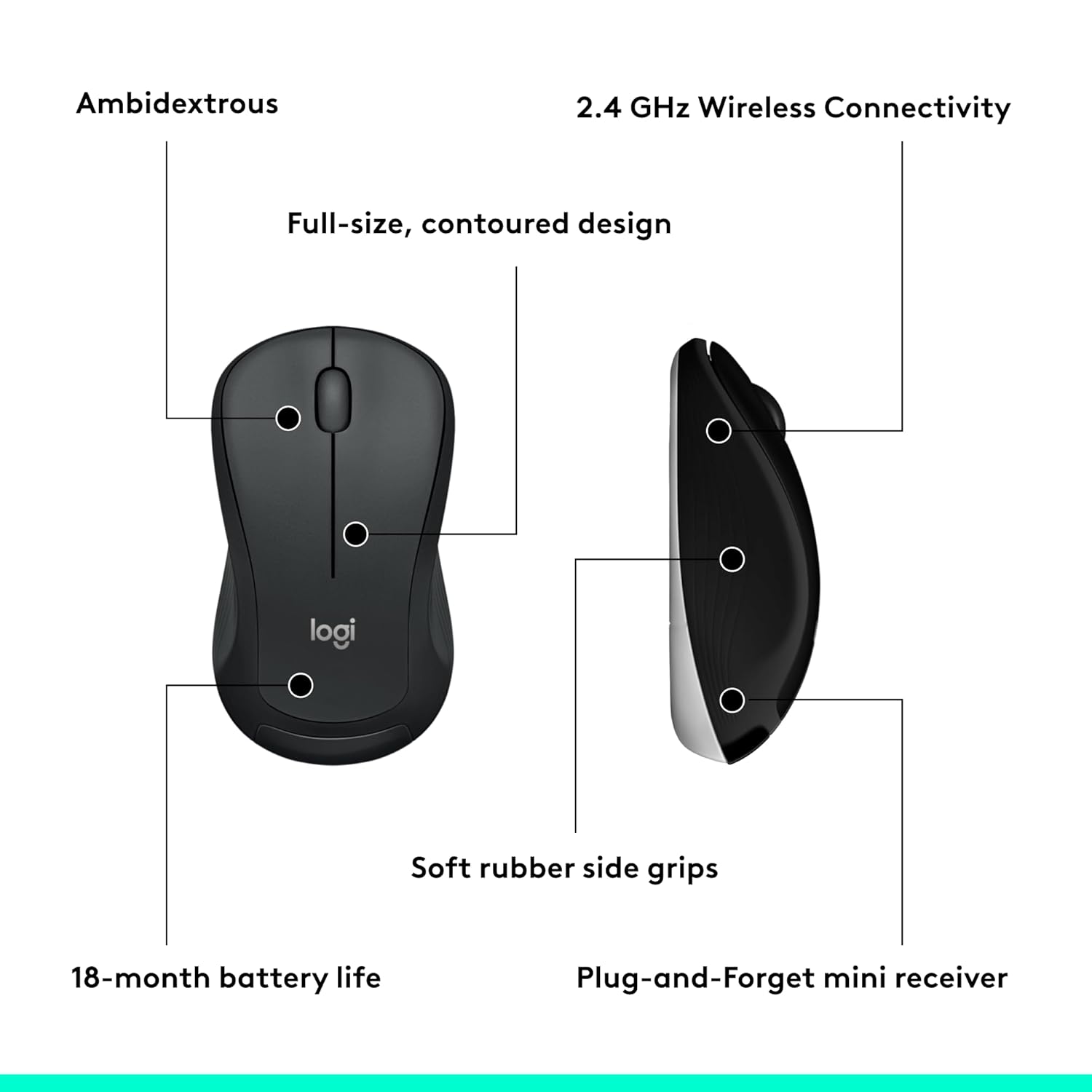



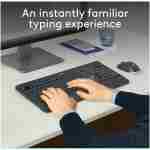
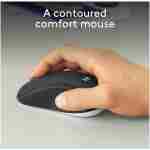




















Dan Ed –
simple , robust, working fine keyboard and mouse combo. nothing negative. feels nice to type.
NotaRobot –
Bought for my WFH workstation when my much fancier keyboard stopped connecting to my workstation. This one is louder and has more tactile feedback, and likely will need the batteries replaced more often – but connected right away and has been working great. I also appreciate that the mouse and keyboard use the same usb bluetooth connector, which saves a USB port on my docking station. This model was reasonably priced relative to other available options.
Amazon Customer –
Needed a replacement for an older Logitech keyboard and mouse, and this is an excellent product. Have always preferred the Logitech over other brands and wasn’t disappointed. The feel of the keys and the mouse seem better than my old keyboard. Favorite feature still is the one button activation of the calculator, which most keyboards don’t have.
Sean –
Best keyboard i have ever had in over 40 years. I LOVE it. I recommend it to all my friends at work.
Mike Houston –
I have been using this product for 7 months now and I’m not happy with it. It wasn’t cheap, it was $70+.
Let’s start with the mouse. It goes through one AA battery (Eveready Energizer) every 2 to 2.5 weeks (depending on how much gaming I do, constantly moving it). I had to go and buy a bulk pack of batteries because of this mouse. The batteries aren’t completely dead, but once they get down around 1V (tested with multimeter) the mouse stops dead, often with little to no warning (the red light). Also, the scroll wheel is starting to loosen up, and often rolls on middle-click.
The keyboard doesn’t go through as many batteries, two AA cells can last 2 to 3 months (it’s had 3 sets now, including the ones it shipped with), HOWEVER, the batteries buckle inside the housing, causing the keyboard to go dead intermittently and I have to reinforce it with a piece of doubled up electrical tape so the cover presses down on them. The letters on the keys are wearing off too.
I’m a heavy user, but that should be expected.
This is personal, but both the keyboard and mouse are too small for me. The main area of the keyboard is cramped (causes a touch typist like me to have to correct a lot of keystrokes) and I don’t like the feedback. The mouse is also not a very good shape for my hand. This may be of interest to someone considering new input devices, but it is not my complaint.
I’m tired of spending money on computer parts like a drunken sailor so I’ve lived with this, but I’m getting ready to ditch it.
Beware. Logitech input devices are NOT what they used to be.
glenn –
good solid keyboard, may cost more than some others but worth it
AmazonShopper –
The keyboard is quiet and a little soft but the tactile feel is really good with the springs and textured plastic keys. It comes with Duracell AA batteries for both devices and I’m looking forward to seeing how it does after 3 years. The problem I find is with the mouse, it is very small, and someone with large hands, it does not support the weight and size properly when gripping and it can cause hand strain. Also, there is no dpi adjustment and it seems to be a little jumpy with the default settings. The price is pretty good; $50 for both mouse and keyboard.
I’m probably going to use a different mouse or replace it with something better, but at that point I probably should have purchased them separately. Overall I would recommend the keyboard but not the mouse.
Shan Kulkarni –
Surprisingly good keyboard. Keys are slightly beveled so your fingers don’t hurt compared to flat key keyboards. When typing keys are silent and do not make any odd squeaks or creeks. Easy to setup and use. It came pre-installed with batteries in the keyboard & mouse.
K Williams –
Gotta vent.
I’ve had my Logitech K800 forever and a day and LOVED it. Never any performance problems, smooth, comfortable, easy to use, and took a beating daily for years. Got it through work, so it was more expensive than your usual, but it couldn’t last forever. It started being unable to take a charge, so I knew I would have to retire it. (They stopped making these (WHY???) and they’re selling after-market for a fortune.)
I have Logi all things keyboard, mouse, etc., so went with them again. Bought a K650, but out of the gate, it started doing weird stuff, like repeating keys when you weren’t even touching the keyboard, jamming up, or just stopping functioning. Did all the usual troubleshooting, but nothing worked.
Just to save time, I sent it back here and replaced it with an MK540. Son of a gun if it didn’t start immediately doing the same things. NOW I was cranky, so I did my online research and learned these are well known problems for others, who also couldn’t solve them. I then went to Logi tech support. Got a level 1 person who walked me through the standard steps I’d already done multiple times (Did you turn it off and on again? :-D), gave me long lists of things to try, then at the end, when nothing worked said, “Well, it’s within 30 days so just return it to the seller, and here’s a link to our other keyboards.”
“Ummm,” I said, “this is the exact same circumstance with two DIFFERENT keyboards in a row. As I had no trouble with my previous Logi keyboard, and nothing else has changed on my end, it seems logical that the problem is with the new software, hardware or some QA problem with producing these models. Why would I go buy another one when we don’t know WHY it’s doing this, suggesting I could go through this all over again?” (BTW, a MAJOR inconvenience for days). Her answer (twice): “Don’t worry, it’ll be fine, just go get another one.” OMG.
Stubborn, so I gave it a third shot (MX Mechanical) now for 3x the money hoping better quality would help, but guess what? I’ve now received my 3rd notice from Amazon saying delivery will be delayed, this time with no date estimate known.
I tried, Logi, but even I am done. Buying a highly rated other keyboard that has all the features I need. Logi, not sure what you’re doing with these membrane ones (vs. mechanical), but it’s not working. If you could ship me a K800, I’d so appreciate it. 😀 K
Pete –
I have been using this combo, through its various forms, for years now. It has always performed well and lasted for many years. I like the size of the mouse and the keyboard is pretty quite when compared to others.
Music Man GM –
I feel this is the nicest wirless keyboard/mouse combo I have owned.
Nella K Kilmartin –
The keys on this keyboard are very comfortable to use and they are very quiet. The only down side is that the keys seem rather far back because of the hand rest in the front. My pull out keyboard shelf has limited space so the function keys are hard to access but I did not want a wider keyboard. The mouse is also very comfortable and not too big or not too small. I am very happy with this purchase.
Mark Miskiel –
Slightly larger without being overly big on the desk. Appreciate the multiple tilt feature of the keyboard that allows 2 upright levels in addition to laying flat in the desk. Keyboard is spill resistant which is a great feature. The tactile feel of the keys is just right and it’s a quieter keyboard than cheaper keyboards. The mouse is a bit bigger than cheaper keyboards but not overly big, but more substantial in feel than a cheaper Logitech unit I’m replacing. I like this keyboard so much that I ordered another one to use with my work from home PC. I also appreciate how the keyboard uses AA batteries than AAA batteries of the keyboard I’m replacing.