
TECKNET 游戏键盘,USB 有线电脑键盘,15 区 RGB 照明,IP32 防水,25 个防鬼键,全金属面板(静音游戏开关)
$50.73 原价为:$50.73。$35.39当前价格为:$35.39。

罗技 MK120 有线键盘和鼠标组合(适用于 Windows)、光学有线鼠标、全尺寸键盘、USB 即插即用、兼容 PC、笔记本电脑 - 黑色
$23.99 原价为:$23.99。$19.91当前价格为:$19.91。



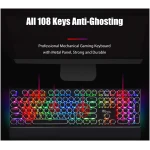


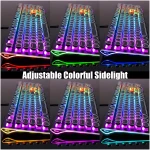

RK ROYAL KLUDGE S108 打字机键盘,复古机械游戏键盘有线 108 键,带 RGB 背光侧灯、可拆卸腕托、圆形键帽蓝色开关 - 黑色
评级 4.5 / 5,已有 1 位客户进行了评价
(6897 条用户评价)
$115.00 原价为:$115.00。$56.63当前价格为:$56.63。
4843
件商品已曾成功售卖出 😀 😀
预计送达日期:9 月 19, 2025 - 9 月 23, 2025


免费送货

免费退货
182
现在正在观看该产品的人数!
描述
- 复古打字机风格机械按键:机械蓝色开关提供中等阻力、清晰的咔哒声和触觉反馈,提供灵敏而精确的游戏环境和性能。复古蒸汽朋克键盘圆形键帽看起来像一台经典的打字机,为您带来舒适的打字感和稳定的点击触感。
- 独特的 RGB 背光键盘:每个按键均拥有动态炫彩照明,多达 168 种 LED 背光模式,可动态调节颜色变化。这款 RGB 机械键盘配备可自定义的透明侧光,营造沉浸式游戏氛围。您还可以调节彩虹键盘背光的亮度和速度。此外,您还可以根据需要创建自定义背光。
- 可拆卸腕托和金属面板:符合人体工程学的 ABS 掌托提供牢固的支撑,可减轻高角度游戏对手腕的压力。游戏机械键盘面板采用顶级铝合金材料制成,具有哑光质感,坚固耐用,足以防止划伤。
- 108键防鬼键:108键全尺寸键盘,带数字键盘,所有按键均无冲突。在激烈的游戏和快速打字过程中,无论同时按下多少个按键,都能准确记录每次击键。点击式键盘让您享受快速响应的高品质游戏体验。
- PC游戏键盘兼容性:支持PC Mac笔记本电脑、平板电脑、台式电脑,兼容Windows 7/8/10/XP/Vista、Linux和Mac OS系统。即插即用,无需驱动程序。通用键帽兼容性:可在复古打字机键帽和标准键帽之间无缝切换,带来独特多样的打字体验,满足您的个人风格和偏好。
顾客评论
4.5
评分 4.5 / 5
6897 评论
评分 5 / 5
0
评分 4 / 5
0
评分 3 / 5
0
评分 2 / 5
0
评分 1 / 5
0
RK ROYAL KLUDGE S108 Typewriter Keyboard, Retro Mechanical Gaming Keyboard Wired 108 Keys with RGB Backlit Sidelight, Detachable Wrist Rest, Round Keycaps Blue Switches – Black 有 6897 个评价
清除筛选条件只有已购买此产品的登录客户才能发表评价。
相关产品
大字体背光电脑键盘,USB 全尺寸有线键盘,带 7 色背光、腕托、发光键盘,适用于 Windows、PC、笔记本电脑 - 易于查看,易于设置
评分 4.6 / 5
有库存
Rii RK907 超薄紧凑型 USB 有线键盘,适用于 Mac 和 PC、Windows 10/8/7/Vista/XP(黑色)(1 件)
评分 4.5 / 5
有库存
HP 150 有线键盘带数字小键盘 - 静音触控 Chiclet 键盘 - 符合人体工程学,舒适 - USB 即插即用,LED 指示灯(664R5AA,黑色)
评分 4.3 / 5
有库存
BENFEI USB C HUB 7 合 1 带 HDMI(4K@60Hz,已认证)、100W 供电、3 * USB 3.0、SD/TF 读卡器(160MB/s)兼容 iPhone 15 Pro/Max、MacBook、iPad Pro、iMac、S23、…
评分 4.92 / 5
有库存
大功率激光笔,绿色激光笔指示灯,远距离徒步激光笔,USB 充电
评分 4.3 / 5
有库存
USB 3.0 集线器,PANPEO 7 端口 USB 数据集线器分配器,带 3 英尺长电缆 USB 延长线,适用于笔记本电脑、PC 电脑、Surface Pro、PS4/5、闪存驱动器、移动硬盘 - 带 LED 独立开/关
评分 3.9 / 5
有库存
























📽 & 🍿 = ❤️ –
我喜欢老式打字机咔哒咔哒的声音。其实我有一台老式打字机,但色带有时很难找到,所以我没能像以前那样经常使用。所以,我想试试更现代的打字机。
这款键盘太酷了。由于按键是圆形的,所以它们不像方形按键那样彼此靠近。这对我来说不是问题,因为我从小就用过各种不同的键盘和打字机。它的声音远不及老式打字机那么大,这对不习惯那种响亮敲击声的人来说是件好事。它噪音小的另一个好处是,我可以在白天或晚上随时使用它,而不会打扰家里的其他人。即使和我在同一个房间里,也不会有人觉得它烦人。
它拥有多达 168 种不同的背光模式和 7 种颜色的侧光选项。所有 108 个按键均采用防鬼键设计。我使用过程中没有遇到任何延迟、卡顿或按键卡顿的情况。
它确实有集成腕托。我发现我更喜欢我的,所以我就把这个放在下面,用我的。其实这样我手的位置更舒服。
需要注意的是,如果你拔掉电源,就需要重置背光设置才能恢复之前的设置。我喜欢改变外观,所以这对我来说没问题。所以,如果你觉得这些设置对你很重要,可以把它们写下来。
我非常喜欢它并且它看起来非常棒。
斜里 –
键盘本身很棒,除了圆形按键和敏感的按键需要一段时间才能适应之外,我没什么不好的。你也可以设置各种颜色和效果,不过它应该可以通过软件链接进行编程。然而,链接会将你带到一个空文件夹,而且你在 Rk 网站上找不到 s108 的软件。
宠物 –
看起来很棒,键帽的风格非常酷,不同的灯光功能很有趣。
当我打字时发出非常令人满意的声音。
我对键盘了解不多,但就价格而言,这款产品质量不错。
不明 –
无法加载媒体。
在我开始评论之前,我想分享一下我发现的按照你喜欢的方式编程照明的说明——附带的说明不是特别清晰(或完整),这是我对这款键盘唯一真正的抱怨。
FN+F11 — 自定义颜色设置
按下 FN 和数字键(1、2 等)选择所需的“已保存配置”。然后按 FN-F11 进入录制模式。所有四个指示灯将闪烁。按下每个键可在 7 种可用颜色之间切换。完成后,按 FN-11 保存。以后,按 FN-1、FN-2 等键调出已保存的配置。
FN-F12 — 自定义宏。您最多可以将以下 5 个按键设置为宏:YUIO P。按下 FN-12 键开始编程,按下其中一个 FN 键录制宏,然后输入宏,再次按下 FN-F12 键结束录制。以后,可以通过 FN+Y(等等)调用宏。
其他按键:根据辅助图例,大多数按键都是显而易见的,FN-F1 是多媒体,FN-F2 是播放/暂停,FN-F3 是停止,FN+F4 = 音量 + FN+F5 是音量 -,FN-F6 是静音。
FN+PRTSC为全彩模式
FN+SCRLK 单色模式
FN+PAUSE 可在 5 种模式之间切换:单键高亮、滚动、波浪、雨滴、反应式输入(稍后解释)
FN-DEL — 主区域(36键)背光开/关
FN-END — 水流照明模式
FN-INS — 反应灯
FN-HOME——呼吸灯模式
FN-PGUP — 始终开启/关闭
FN-PGDN — 侧光/背光控制
FN – 左或右 — 调整速度
FN – 向上或向下 — 调整亮度(3 步)
要将键盘“恢复出厂设置”,请按下 FN+ESC 并按住五秒钟。
FN+WIN 是 winkey 锁定切换
FN-INSERT — 交互模式在四种模式之间切换:
模式 1) 按下一个键,它会变为你选择的颜色,然后慢慢过渡回背景色。例如,你之前将键盘设置为蓝色,特殊颜色设置为红色。按下一个键,键会变成红色,然后慢慢淡回蓝色。
使用 FN-SCRLCK 更改选定的颜色。
使用 FN-PAUSE 更改“背景颜色”
使用 FN-LEFT/RIGHT 调整淡出所需的时间长度
使用 FN-UP/DOWN 调整照明亮度
模式 2)传播 - 从按下的键开始,光线以圆圈形式向外扩散(可能是背光?)
使用 FN-PRTSCN 调整按键,使用 FN+SCRLCK 调整背景颜色
使用 FN+箭头键如上所述
3)波浪模式与2)相同,只是键盘灯不同。侧灯全亮。
4) 反应打字,正常情况下为蓝色。根据打字速度,键盘会慢慢切换为红色。
FN-HOME——全键盘“呼吸模式”
使用 FN-PRTSCN 进入全彩模式或使用 FN-SCRLCK 进入单色模式,根据需要调整亮度和速度。
FN-PGUP全键盘灯亮
再次使用 FN-PRTSCN(循环颜色)和/或 FN-SCRLCK 以及亮度和速度
FN-END — 按一次从左向右,再按一次从右向左,使用与之前相同的键。
FN-PGDN — 侧光/背光控制
默认所有颜色缓慢过渡,根据需要使用 FN-PRTSCN 和 FN-SCRLCK,以及 FN-arrows。
审查:
我想要一款全尺寸键盘,圆形按键,背光,可以设置单一颜色,而不是一直卡在RGB模式。这款键盘满足了所有要求,而且还有很多自定义选项!
我买的是蓝色开关,但我看到也有红色开关,以防您想要更安静或触感更差的东西。
我太喜欢这种复古未来主义风格的打字机外观了!我把背光设置为纯黄色,每次按下按键都会产生波纹效果。你还可以更改所有效果颜色,包括波纹颜色(见附件视频)。
这里有大量不同的模式和颜色选项,而且所有自定义设置都无需软件设置——只需组合键即可完成。我认为这是一大优点。
我在亚马逊此页面的客户问题部分看到了卖家提供的适用于此键盘的定制软件链接,但我将其与 Linux 和 Mac 电脑一起使用,因此我没有机会对其进行测试。
我在最近的两款键盘上只使用圆形键 - 我发现用它们打字速度更快,这是通过打字测试来衡量的,比较了方键键盘和圆形键键盘,其他方面都具有可比性。
虽然很薄,但这是一款全尺寸的108键键盘,带有数字键盘,占用了桌面空间。键盘也很结实,重量也相当合适。按键间距比其他很多键盘略大一些,可能需要一些时间来适应。我个人非常喜欢它的小巧尺寸,感觉就像面前摆着一架宇宙飞船的指挥台!
我试用了这款键盘一天,就迫不及待地想写评测,它太酷了。接下来几周我会好好体验一下,然后再更新这篇评测。
A。 –
我用这个键盘已经有一段时间了。我仍然很喜欢它。
我一直想要一款打字风格的键盘,但要更现代一些。就是这个了。
圆形按键比较敏感,需要一些时间来适应。
我已经把空格键上的银色部分弄坏了一点,但是用一点胶水就可以修复。
不明 –
今天装上它,工作了几个小时,还玩了会儿游戏。打字和玩游戏都很棒。RBG 灯光很容易换成我喜欢的颜色,腕托也很棒。我需要一个带数字键盘的键盘来工作(以前的游戏键盘没有这个),所以就选了这款。除了我的指甲会碰到其他键(用中长指甲在任何键盘上都会出现这种情况)之外,这款键盘用起来很棒。它成了我家庭办公室的绝佳补充,美妙的咔哒声缓解了我的多动症,帮助我保持专注和高效。
帕特里克 –
好的,首先,我很少写评论。这款产品在我的清单里已经两年了,黑色星期五打折的时候只卖$50,所以我决定入手。我也看了所有的差评,但还是买了(我以后会继续跟进)。
首先我要说的是,我从来没有用过奢华键盘之类的东西。我通常用的是普通的或者价格实惠的键盘和鼠标。所以如果你和我一样,这篇评测对你来说会非常有帮助。我无法从高端的角度来评价它,因为我是个平民玩家,哈哈
我太喜欢这款键盘了。它的响应速度和触感都非常令人满意。LED 灯很漂亮,而且不会分散注意力。它有很多不同的颜色设置可供选择(Fn + Del、Page Up、Page Down、Home 键等等)。对我来说,这款键盘的一切都很棒。
由于要过渡到不同尺寸的键盘,所以学习起来会有点困难。不过,从方形键到圆形键的学习过程会更难一些(这花了我2-3个小时)。从我拿到这台键盘的那一刻起,我就知道它会很棒。
按键采用直立式设计,回弹力十足,带来极致的 ASMR 体验。需要说明的是,这款键盘确实会发出咔哒声,而且可能比你习惯使用的键盘声音更大(我之前用的是笔记本电脑键盘)。不过我很喜欢这种感觉,而 ASMR 正是从这里开始的。
另外,我觉得键盘不同方向的按键点击手感不同,这点我很喜欢。这是我用过的最好的键盘,而且价格实惠,我非常喜欢。
有些一星评论说按键用过后会褪色,而且银色的键环会脱落。有一位五星评论者(我记得)贴出了亚马逊的替换键链接。全套键位在$20以下。对于这款键盘,我完全可以放心购买,以后有需要的话再买。对我来说,这绝对物有所值。
另一位评测者说,音量+、音量-、静音和计算器键与按键本身的功能不对应,但我没有遇到过这种情况。我不确定他们的产品出了什么问题,但我没有遇到过这种情况。我还觉得专用的计算器键很棒,因为我会用这个键盘工作,有时也需要用到计算器。
一些一星评论说按键会鬼影或自动激活命令,但我没有遇到过这种情况。
我记得有位评测者说过大写锁定键和其他锁定键没有灯光。我可以确认确实有灯光,但由于所有键都亮着,所以看得不太清楚。不过,大写锁定键和数字锁定键开启时肯定会有额外的灯光亮起。如果这对你来说很重要,你可以把亮度调低一些,这样会更明显(不用调低亮度,很容易就能看到,方法是看按键正前方的键圈,或者看按键右侧的键圈;灯光会从键圈反射回来一点)。
很遗憾,我无法预测它的使用寿命,但从它现在的使用体验、响应速度以及做工质量来看,它应该不会坏,不过最终还是要看时间。为了以防万一,我买了额外的保修。其实,主要是因为1星评价。我觉得$8能用2到3年。
在我看来,这是一款很棒的键盘,我很乐意再次购买。希望这篇评论对你有帮助!
妮可·K. –
无法加载媒体。
这是圣诞节买的礼物,所以暂时还没机会试用,不过看起来很棒。不是为了游戏功能买的,更像是给作家的一份很酷的礼物。
虽然包装在运输过程中无法最好地保护键盘,但它还是提前了近两周到达。
灯光效果很棒,即使在昏暗的房间里也能保持完美的亮度。看了一些评论后,我担心键盘声音可能太大。但声音很大,而且没有太大的音量。我觉得这东西很棒。