
REIDEA 蜡烛打火机 - 长 USB 可充电电弧防风无焰打火机,带安全开关,适用于家庭、厨房、烧烤、露营、炉灶
$11.99 原价为:$11.99。$8.39当前价格为:$8.39。

USB 3.0 集线器,PANPEO 7 端口 USB 数据集线器分配器,带 3 英尺长电缆 USB 延长线,适用于笔记本电脑、PC 电脑、Surface Pro、PS4/5、闪存驱动器、移动硬盘 - 带 LED 独立开/关
$14.39 原价为:$14.39。$9.59当前价格为:$9.59。
“无线演示器,超链接音量控制演示点击器 RF 2.4GHz USB PowerPoint 点击器演示遥控器指针幻灯片推进器(黑色)” 已被添加到您的购物车。 查看购物车







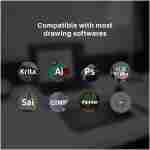


HUION Inspiroy H640P 绘图板,6×4 英寸数字艺术,带无电池手写笔、8192 级笔压、6 个热键,用于绘图、书写、设计、教学、工作的图形输入板……
评级 4.4 / 5,已有 1 位客户进行了评价
(12806 条用户评价)
$47.19 原价为:$47.19。$33.03当前价格为:$33.03。
9977
件商品已曾成功售卖出 😀 😀
预计交货日期:8 月 15, 2025 - 8 月 19, 2025


免费送货

免费退货
211
现在正在观看该产品的人数!
描述
- [自定义您的工作流程]:H640P 电脑绘图板上的 6 个易于访问的按键可以自定义为您喜欢的快捷键,让您的创意工作更加流畅、高效。您还可以在 Huion 驱动程序中更改不同应用程序的快捷键设置。
- [自然笔触体验]:随附的免电池触控笔 PW100 拥有 8192 级压感,轻巧易控,精准无误。它拥有与标准笔触相同的手感,让您在电脑绘图板上获得自然流畅的绘画体验。笔侧按钮可帮助您快速切换笔触和橡皮擦。
- [小巧便携]:H640P 数位绘图板采用紧凑设计,厚度仅为 0.3 英寸,重量仅为 1.41 磅,方便携带,方便居家、办公、课堂以及任何需要的地方。对于空间有限的桌面来说,这是一款完美的电脑绘图板。
- [多操作系统兼容性]:H640P 图形绘图板可与 Mac、Windows 和 Linux PC 以及 Android 智能手机或平板电脑(操作系统版本 6.0 或更高版本)配合使用。它也适合惯用左手的用户。
- [直观的鼠标替代品]:H640P 带手写笔的绘图板是鼠标的绝佳替代品。有了这款手写板,您可以签署文档、徒手绘图、做数字笔记,并拥有鼠标的所有功能,甚至更胜一筹。它有助于精准操作,并减轻手腕疲劳。
- [多功能数字画布]:Huion Inspiroy H640P 不仅是数字绘图板,还是适用于平板电脑、笔记本电脑和台式机的书写板、签名板或触控板。它可与 Photoshop、SAI、Medibang Paint 等大多数创意软件以及 OneNote、Microsoft Whiteboard、Zoom 等许多其他用于在线教育或远程工作的应用程序和平台完美兼容。
- [送给艺术初学者的礼物]:对于刚开始使用电脑绘画、绘图或编辑照片的人来说,绘王 H640P 数位板是一份很棒的礼物。用数位笔绘画或书写比使用传统鼠标更加自然直观。
顾客评论
4.4
评分 4.4 / 5
12806 评论
评分 5 / 5
0
评分 4 / 5
0
评分 3 / 5
0
评分 2 / 5
0
评分 1 / 5
0
HUION Inspiroy H640P Drawing Tablet, 6×4 inch Digital Art with Battery-Free Stylus, 8192 Pen Pressure, 6 Hot Keys, Graphics Tablet for Drawing, Writing, Design, Teaching, Work… 有 12806 个评价
清除筛选条件只有已购买此产品的登录客户才能发表评价。
相关产品
SABLUTE 大字体背光电脑键盘,有线发光 USB 键盘,带 7 色背光、腕托、手机支架,易于阅读和输入,适用于笔记本电脑、PC、Windows 和台式机
评分 4.3 / 5
有库存
RK ROYAL KLUDGE S108 打字机键盘,复古机械游戏键盘有线 108 键,带 RGB 背光侧灯、可拆卸腕托、圆形键帽蓝色开关 - 黑色
评分 4.5 / 5
有库存
Anker USB C 集线器,5 合 1 USBC 转 HDMI 分配器,带 4K 显示屏,1 个供电 USB-C 5Gbps 和 2 个供电 USB-A 3.0 5Gbps 数据端口,适用于 MacBook Pro、MacBook Air、戴尔等
评分 4.4 / 5
有库存
大功率激光笔,绿色激光笔指示灯,远距离徒步激光笔,USB 充电
评分 4.3 / 5
有库存
成人液晶手写板:6.5英寸迷你全屏绘图板可重复使用的数字记事本便携式用于办公室学习教学
评分 4 / 5
有库存
USB 3.0 集线器,PANPEO 7 端口 USB 数据集线器分配器,带 3 英尺长电缆 USB 延长线,适用于笔记本电脑、PC 电脑、Surface Pro、PS4/5、闪存驱动器、移动硬盘 - 带 LED 独立开/关
评分 3.9 / 5
有库存




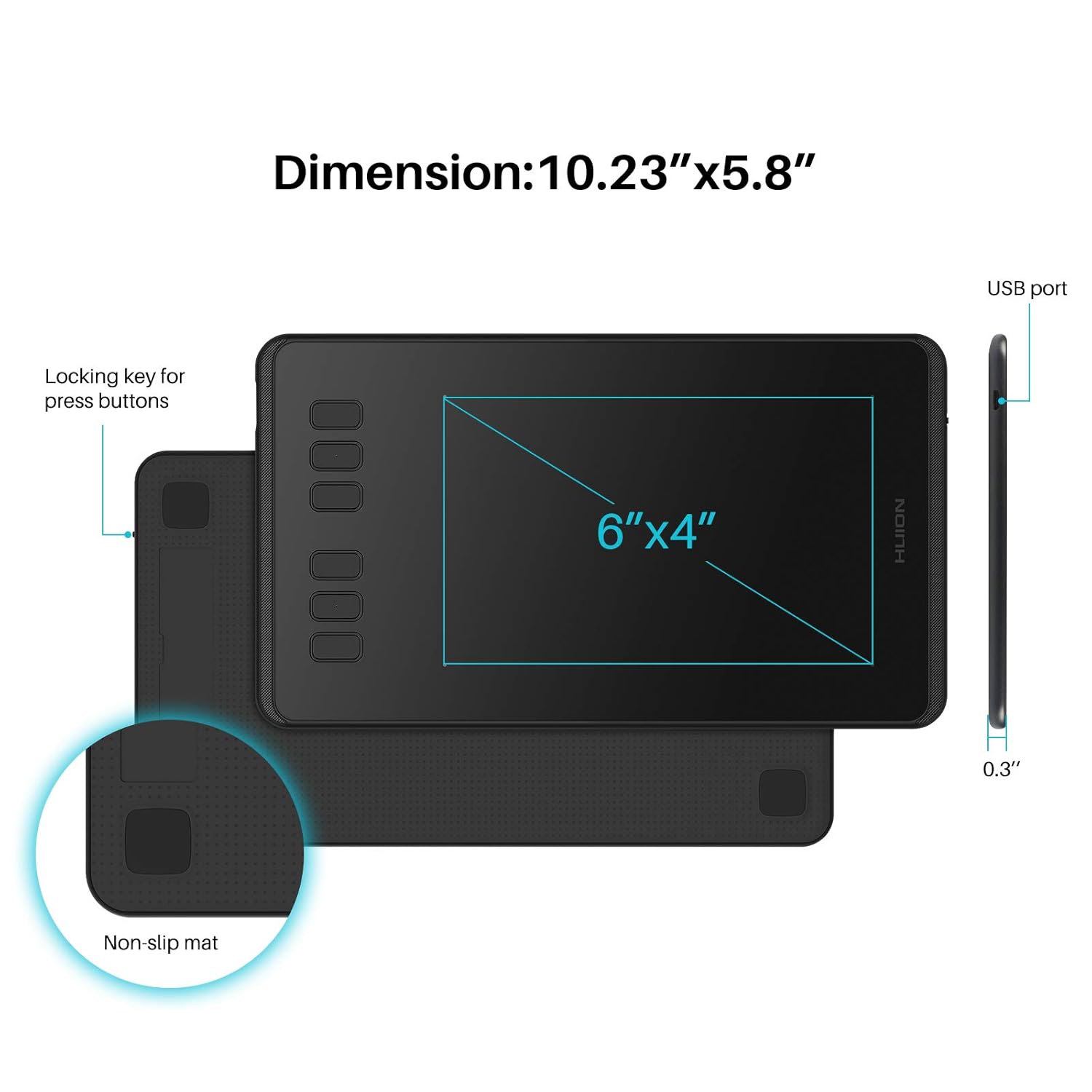


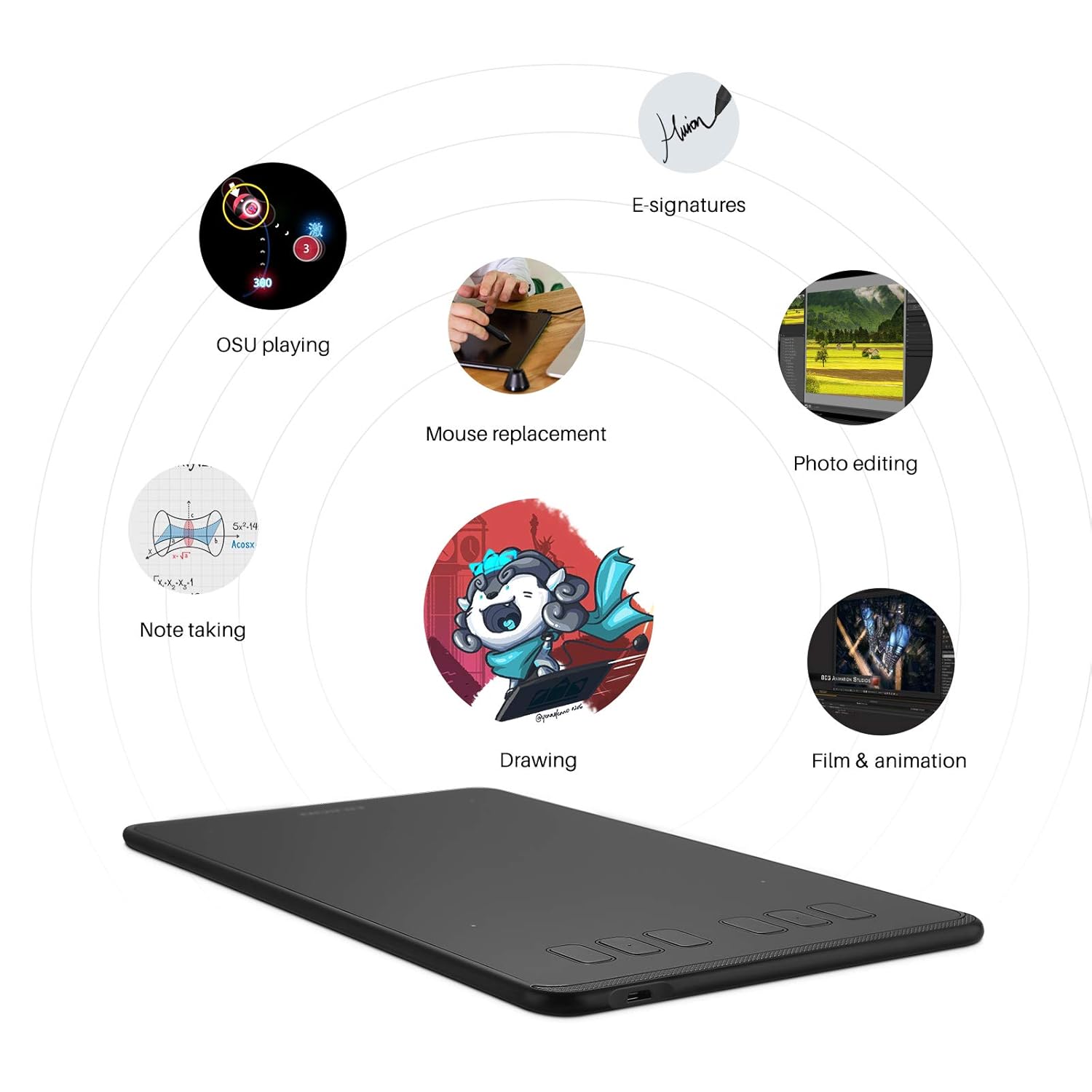


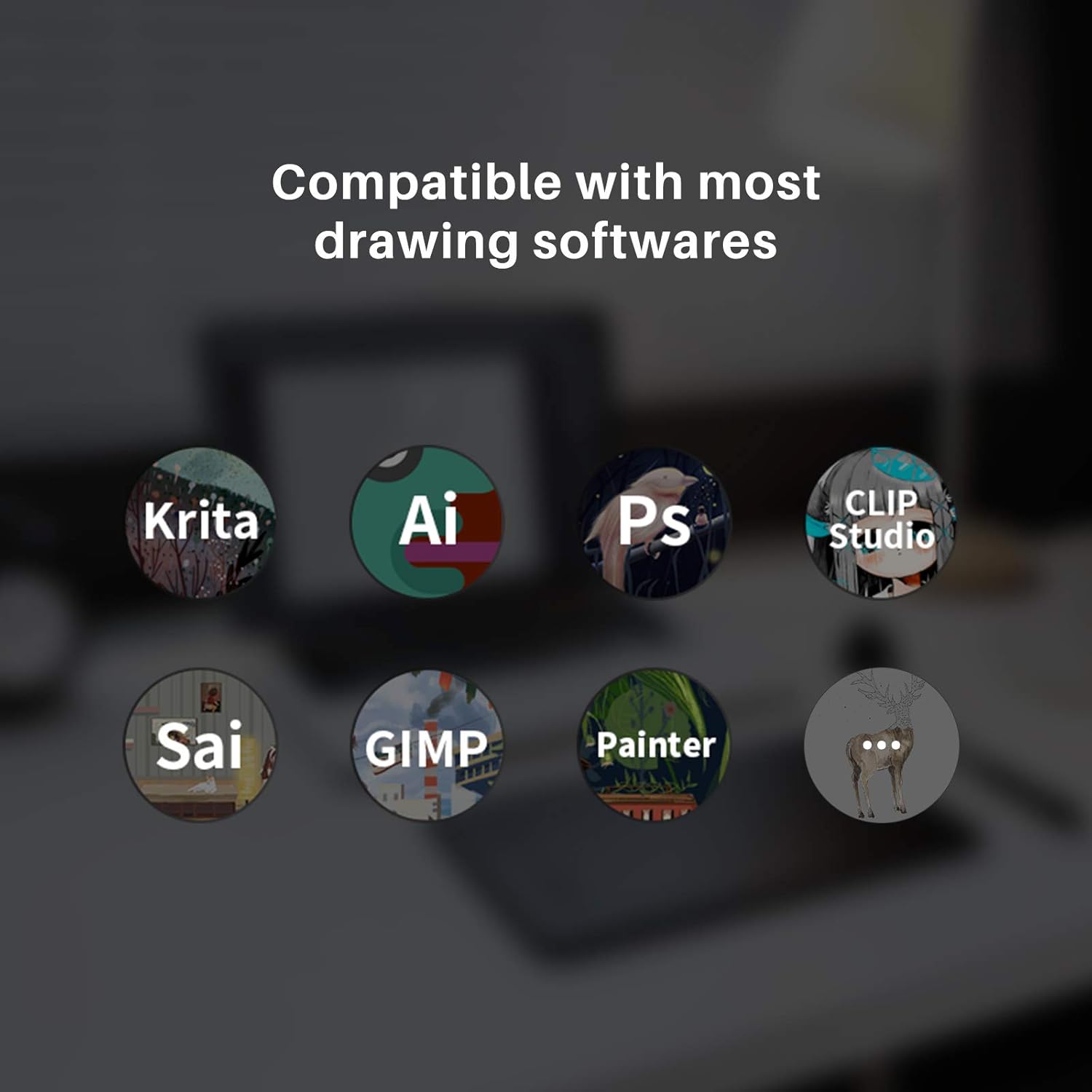
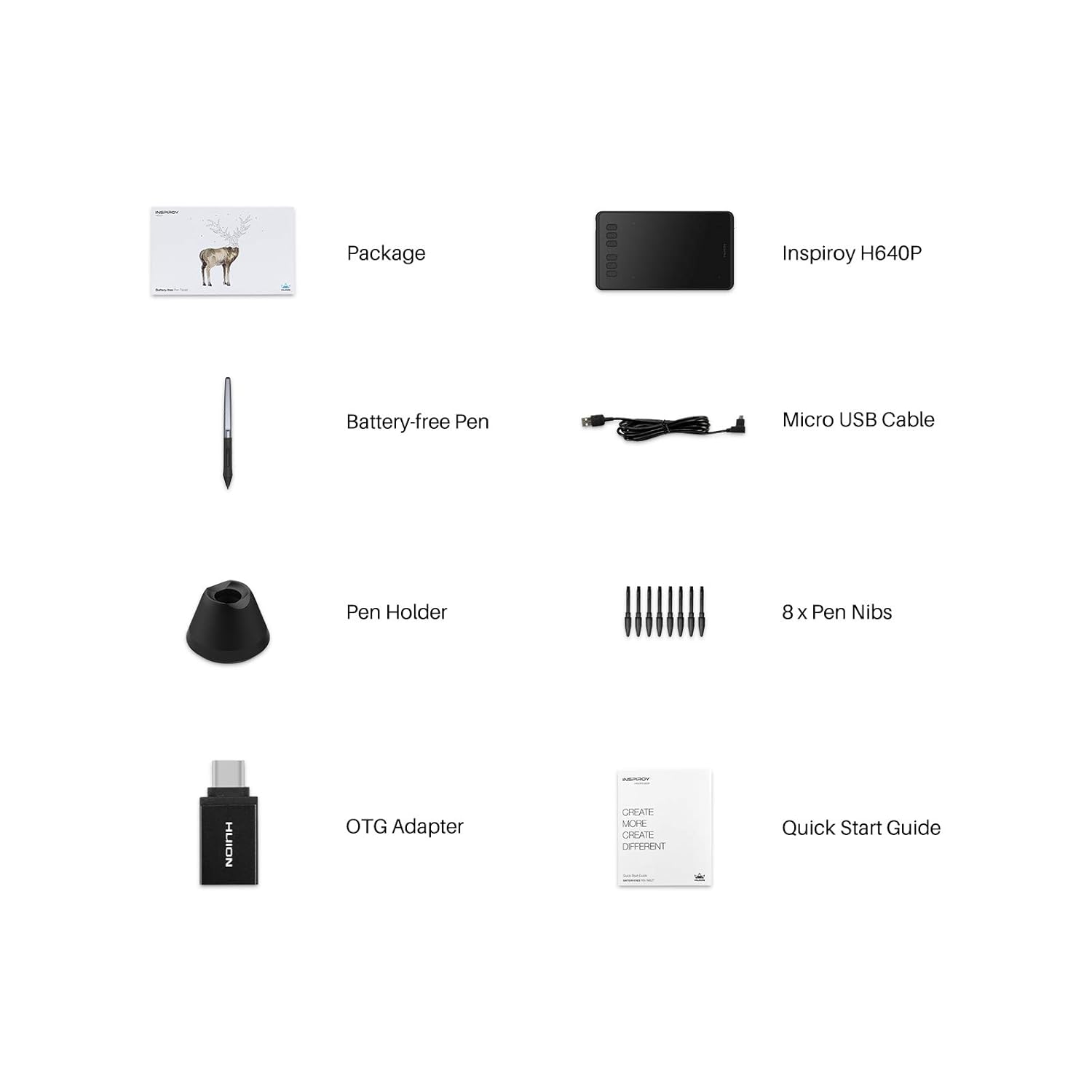





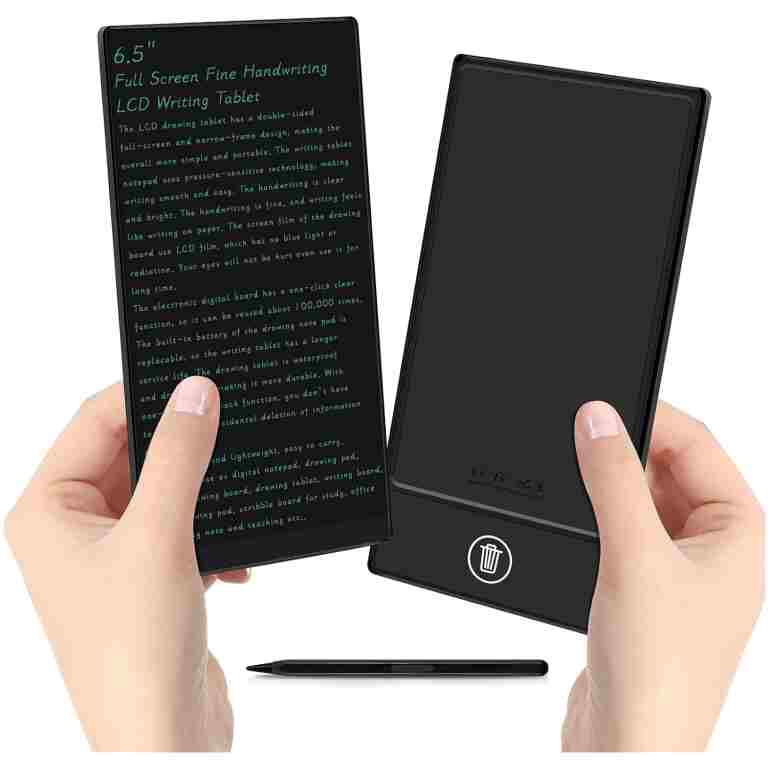








史蒂文·A –
我是一名专业摄影师,每天都使用平板电脑。我需要更换之前一直在用的那台小平板电脑,所以决定买这台。我很高兴我这么做了。它运行良好,反应灵敏。我用的是 MacBook Pro M1,驱动程序和功能都没有问题。偶尔如果要使用第二台显示器,我得进去把活动区域切换到第二台显示器,不过切换很容易,而且一旦切换完成,它就一直在那里。这支触控笔握感舒适,易于握持。倾斜和主动压感功能反应灵敏,流畅自然。我唯一的遗憾是没有选择蓝牙/无线版本。我必须使用 USB-C 端口连接。所以我可能会买一个底座,让它一直连接着。这样我就不用每次用的时候都插上电源了。总的来说,我觉得这台平板电脑比我之前的那台小平板电脑升级了很多,我很高兴拥有并使用这台平板电脑。我会向任何想要购买一款价格实惠的平板电脑的人推荐它。
妮娜522 –
我看到这款在打折,就想着是不是又需要买一块手写板了,因为我以后用不了那么久我的 iPad Pro 了,它一直是我创作艺术的主要工具。所以,这基本上是我买的第一款这个品牌的手写板了。在那之前,我用的是 Wacom Bamboo 手写板(大概是十多年前的事了)。
我之前还担心它太大了,不适合用作手写板,但收到后发现尺寸很适合我的手。我甚至有点纳闷,额外的笔尖在哪儿,因为打开包装的时候根本没看到,结果发现它们在笔架里。真希望说明书能告诉我,而不是只看图片。整体包装简洁,做工精良。
我目前使用的是 Windows 10 电脑,安装过程非常顺利。我也很喜欢数位板自带的快捷键,但当我长时间在电脑上绘画时,需要一段时间才能适应。数位板的橡胶部分很容易积灰,所以每次放在支架上都需要每天清洁,不过这对我来说没什么问题。
总的来说,这款平板电脑让我回想起了初次接触数字艺术的时光。我本来想买这台平板电脑,至少等我再次创作数字艺术的时候,又多了一个工具。
亚马逊客户 –
我的 Wacom Bamboo Manga 绘图板最近坏了,用了足足五年。为了找到“那款”,我又买了两块,但都不是我心仪的。看完 DrawingWithJazza 的视频(带优惠码)后,我最终决定买 H640P!可以肯定地说,这是我买过最划算的商品之一。收到货的时候,我惊呆了。包装很漂亮(除了一两个角在运输过程中被损坏了),而且板子本身用起来感觉棒极了。
我遇到的唯一问题是一个快速修复问题。起初,我很难让笔压功能正常工作,因为它就是无法识别。我卸载了之前数位板的驱动程序,然后从绘王官网重新安装了最新的驱动程序,问题似乎解决了。
在各种绘图软件上折腾了一个小时后,绘王很快就成了我最爱的数字艺术品牌,我强烈推荐这款数位板。它对初学者来说非常容易上手,对长期从事数字艺术创作的人来说也同样容易适应。我已经对它着迷了,你也会的!
费利佩 –
产品的制造、使用和技术都是不存在的。
文森特·C –
我用它为一个静力学课程创建了工程提交文件。我用免费的 Krita 作为软件,我的工作质量提升了很多。这是我最近花的最值的 50 美元。
克萨韦尔 –
这是我的第一台数位绘图板,不得不说,它真的让我惊艳到了。我买了台 H950P,它配备了安卓设备适配器、数位板数据线、备用笔尖、笔架、一支自带两个按键的免充电手写笔,以及一台拥有 8 个可映射按键的数位板。我主要用 Krita 来画图,半小时就上手了。它的倾斜支撑非常棒,压感很好,工作空间也足够大,用起来很舒服。我建议你戴上手套,或者在手下垫块布,这样画出来的线条更清晰(这样你的手就不会粘在手上),除此之外,整体都很棒。它的设置和按键映射也非常简单。强烈推荐。
尼洛斯 –
Kullanamadım maalesef。
科技到家 –
编辑:使用一周后更新...我使用这款平板电脑的次数越多,就越喜欢它而不是 Wacom。
原评测:我是 Wacom 的老用户了。而且是真的好久不见了!我可是 Wacom 的第一款数位板用户,而且这些年来一直在更新。最近我决定把我的 Intuos Pro Small 放进旅行包里,这样出门在外工作的时候就不用打包任何东西了(除了带笔记本电脑)。这台绘王 H950P 稍微大一点,我想试试把它作为我的日常桌面用具,搭配宽屏显示器和竖屏显示器使用。
我太激动了!如果你还在犹豫,那就买绘王吧。
做工品质媲美甚至超越了 Wacom。Mac 驱动程序流畅运行,非常棒。我太喜欢了。
需要注意的是……这款笔没有 Wacom 那样的“橡皮擦”。我以前从来没用过,所以对我来说没什么用,但如果你需要,还是买 Wacom 吧。
总之,我很喜欢它,到目前为止真的很激动。如果你想知道的话,我所有东西都用 Creative Suite。
尼科·K. –
因此,为了让此评论帮助您购买,您需要勾选这些框。
- 您打算充分利用这款平板电脑吗?(如果没有,可以考虑一下 H430 之类的产品,它更便宜,更小巧。我以前用过,效果差不多。)
你用的是 Windows 系统吗?(7、8、10、11 都差不多)
– 您能接受下载替代驱动程序的麻烦吗?
如果你对这些问题的回答是肯定的,那么这篇评测就是为你量身定制的。让我们开始吧。
所以,总的来说,这东西太棒了!压感很好,全区域触控很棒,反应灵敏,总而言之,这是一款性价比很高的平板电脑。好了,我要说的都是优点了。接下来我们进入正题……
驱动程序很烂,简直烂透了。显然,这些内容是用谷歌翻译的,而且效果很明显。对于刚开始尝试的人来说,它“运行”得很好,但如果你长期使用这款平板电脑,驱动体验肯定不行。OpenTabletDriver 可以解决这个问题。它主要供 osu! 玩家使用,但它也针对大多数绘图软件进行了优化,例如 Paint.net、Photoshop、Krita,等等。但是——这并不是在宣传 OpenTabletDriver 的优点,所以请自行研究它是否适合你。
再说一下,与其他平板电脑相比,它的笔尖很容易磨损。这倒不是最严重的问题,因为用完所有笔尖仍然需要很长时间,但偶尔要用 20$ 笔尖(以我的经验,如果用量很大的话,大概要用一年),这可不是个好主意。不过,嘿,至少它有替换笔尖……(咳咳,gaomon,咳咳)
另外——致各位 osu! 玩家们。赶紧入手 H430 吧!我保证,你不会用到这台平板电脑的全部空间。以后再感谢我吧。
好了,我现在就不写了。希望这篇文章能帮到大家!
阿尔多·戴维·莫拉莱斯·卡马雷纳 –
Ciertamente es una muy buena Tableta graficadora exelente para dibujo y trabajo。 pero siendo sinero la Estoi usando más para osu! Así que por el uso que le e dado que esprincipe juego y en occasiones dibujo diría que es demasiado professional si la usas paraprinte para dibujó pues exlente tanto or por precio acabadomateriales diseño y todo pero repito la usoprinte para osu! Así que en mi caso sobra bastante y yo jamás le sacaré todo elprovcho pero en en General es exelente.对移动和软件的反应非常直观和敏感