
REIDEA 蜡烛打火机 - 长 USB 可充电电弧防风无焰打火机,带安全开关,适用于家庭、厨房、烧烤、露营、炉灶
$11.99 原价为:$11.99。$8.39当前价格为:$8.39。

USB 3.0 集线器,PANPEO 7 端口 USB 数据集线器分配器,带 3 英尺长电缆 USB 延长线,适用于笔记本电脑、PC 电脑、Surface Pro、PS4/5、闪存驱动器、移动硬盘 - 带 LED 独立开/关
$14.39 原价为:$14.39。$9.59当前价格为:$9.59。
描述
- Widely Compatibility: This Bluetooth number pad is compatible with PC, laptop, desktop and computers running Windows systems. Note: This number pad does NOT support Mac OS systems
- Multi-function 26-key Keypad: With NumLock, ESC, Delete and a shortcut key which can open the computer calculator directly etc.The number keyboard is more unique in that it can be combined into 3 currency symbols through Fn+composite keys
- Bluetooth Number Pad Rechargeable: The wireless numeric keyboard with rechargeable lithium battery, avoid continuous battery consumption and battery replacement. This numeric keypad uses the latest stable buletooth 3.0 connection,plug and play, no delay and caton, fast data transmission, and working range is up to 33FT
- Comfortable Numeric Pad: With advanced quiet SCISSOR-SWITCH KEYS provides a comfortable and smooth typing experience, quick response and good tactile rebound, keep the office quiet and improve work efficiency.15° tilt design fits the human body habits, great for spreadsheets worker, accounting staff and financial officer
- Long Using Time Keypad: The wireless numpad with a large capacity lithium battery, usually can use 1-2 months after fully charged (charged with the provided USB-A to USB-C cable). It will enter the sleep function after being idle for 1 hour, press any key to wake up
- Warm Tips: Based on the USB protocol, the rated charging voltage of the product is 5V, it is recommended to use the computer USB port to charge this numpad, it is not recommended to use the other chargers or other non-computer USB port to charge it
- Easy Bluetooth Pairing in 3 Simple Steps: First, ensure the number pad is charged and powered on. Second, press and hold “Fn + Delete” for 5 seconds until the indicator light flashes. Third, select “Wireless Numeric KeyPad” from your device’s Bluetooth list to connect.
- Quick Troubleshooting for Connection Issues: If the number pad doesn’t connect, restart both the number pad and your device. Make sure the number pad is within 10 meters of your device. Check the battery level and recharge if needed.
顾客评论
4.6
评分 4.6 / 5
9 评论
评分 5 / 5
6
评分 4 / 5
2
评分 3 / 5
1
评分 2 / 5
0
评分 1 / 5
0
havit Bluetooth Number Pad Wireless Numeric Keypad Numpad 26 Keys Portable Mini Financial Accounting Rechargeable Numeric Pad for Windows Laptop Desktop, PC, Notebook (Black) 有 9 个评价
清除筛选条件只有已购买此产品的登录客户才能发表评价。
相关产品
RK ROYAL KLUDGE S108 打字机键盘,复古机械游戏键盘有线 108 键,带 RGB 背光侧灯、可拆卸腕托、圆形键帽蓝色开关 - 黑色
评分 4.5 / 5
有库存
HP 150 有线键盘带数字小键盘 - 静音触控 Chiclet 键盘 - 符合人体工程学,舒适 - USB 即插即用,LED 指示灯(664R5AA,黑色)
评分 4.3 / 5
有库存
罗技 K270 无线键盘(适用于 Windows),2.4 GHz 无线,全尺寸,数字键盘,8 个多媒体键,2 年电池寿命,兼容 PC、笔记本电脑,黑色
评分 4.5 / 5
有库存
BENFEI USB C HUB 7 合 1 带 HDMI(4K@60Hz,已认证)、100W 供电、3 * USB 3.0、SD/TF 读卡器(160MB/s)兼容 iPhone 15 Pro/Max、MacBook、iPad Pro、iMac、S23、…
评分 4.92 / 5
有库存
成人液晶手写板:6.5英寸迷你全屏绘图板可重复使用的数字记事本便携式用于办公室学习教学
评分 4 / 5
有库存
HUION Inspiroy H640P 绘图板,6×4 英寸数字艺术,带无电池手写笔、8192 级笔压、6 个热键,用于绘图、书写、设计、教学、工作的图形输入板……
评分 4.4 / 5
有库存













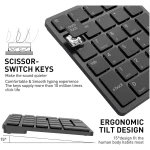








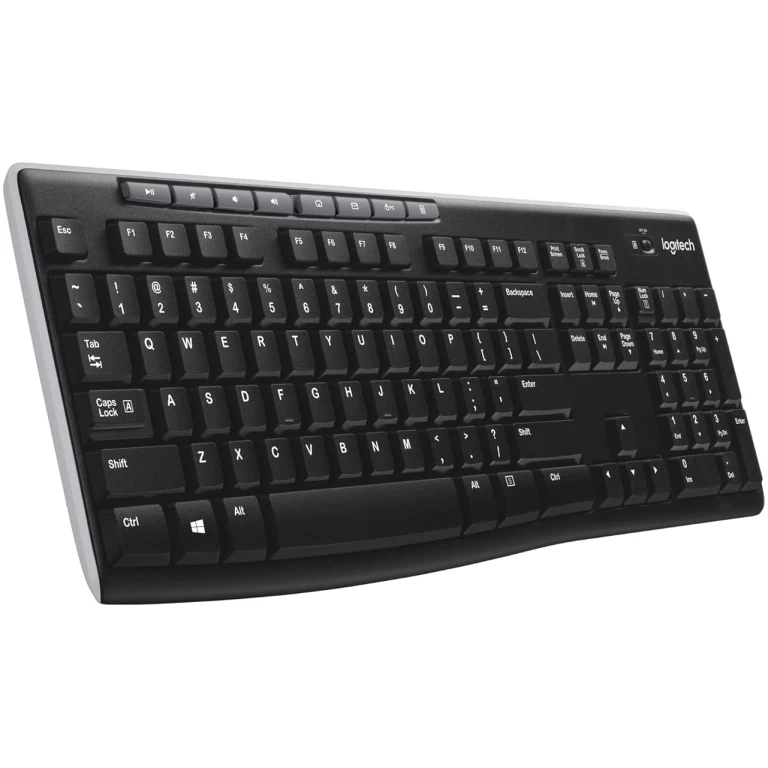

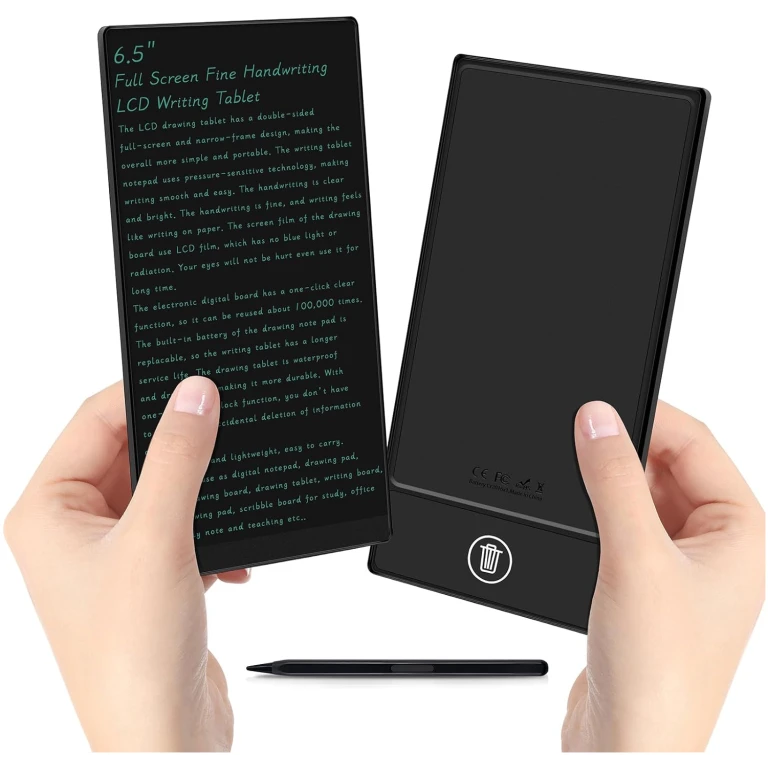








dstaudy –
Really wish the fact that it’s not 100% compatible with Macs was in the item title. Obviously it’s in the description, but it’s kind of buried further down and for such a simple thing you really wouldn’t think twice about it but I digress… Works for the most part, only thing that is not functional ironically enough is the Function key and the num lock. It does work to connect to your computer, and you can do the basic input stuff with it just fine.
亚马逊客户 –
I purchased this for use with my new Dell 16 2-in-1. No dongle was a must for me. I’m tired of dongles using up USB ports. That being said, the BT was easy, fast and painless as it paired to my Dell. It couldn’t be any easier. Absolutely no issue connecting immediately.
As a long time professional pianist/keyboardist (and typist), I’m very picky about the feel of the keys. The key travel distance. How it feels when you hit the bottom. Is the touch too light? After testing it out thoroughly and using it a lot, it is exactly what I wanted. The keys are solid and have enough resistance so that you don’t continually “tweak” a wrong key next to the one that you want.
It has all the functions you could want on a numeric keypad. Every option works perfectly.
I gave it the initial full charge. I’ve been using it for countless hours. OK. Weeks by this time. Still haven’t needed to recharge it. I leave it powered on 24/7. The sleep function works nicely. In fact, I was surprised to find a nice function as I would cold boot the Dell. I use the 4 digit code on the lock screen. I type the digits on the keypad while it’s still asleep. It wakes and remembers the digits I typed to unlock the computer. Pretty awesome.
The unit is well built. Feels solid to hold in your hand. When it’s set on a surface next to the computer, the rubber feet keep it solid and steady. No sliding around while typing. I couldn’t be happier. The price is great. I’ve recommended it to many friends and family. They have purchased it and are as happy as I am. Unless you get a “lemon” (it happens), this is more than worth the money. I highly recommend it. I’m sure you won’t be disappointed. BTW . . . I just discovered that it’s on sale. Time to get one.
Ghanahshyam –
效果很好
克里斯 –
The layout and size is great. Not to large, nor too small. The only reason to doc it one star is because the battery life isn’t as expected. Also once the battery starts going down there can be miscommunication with the Bluetooth connectivity resulting in missed or doubled entered numbers. After realizing it was a battery problem plugged the cord in and good to go. It also works while the cord is plugged in thus would like to give a 4.5. Not sure how the battery will do while plugged in often but y just leave it plugged in most of the time. Review is roughly 2 weeks after purchase with minimal usage most days and 2-3 hours on a couple days.
C. Chuateco –
Works great, but no percentage button. My thinkpad doesn’t have a 10 key and Windows 11 now uses pin code to login. So I thought, “I do a ton in excel and now have to use a pin code to login, why not get a 10 key?”
This one’s pretty solid. I’ve only charged it once and have used it for a few weeks now. Seems to connect quickly, thought I haven’t used it intensely in excel yet so can’t speak for the lag. To login or other number uses, it works fine and I don’t notice any lag.
The only thing that bugs me is there’s no percentage button. Why does that matter? Well I use the calculator on my laptop a lot. So it’s nice to key in number calculations. But it’sa pain that I have to use the mouse pointer just for the percentage button cause surprise…there’s no percent button. There sure are a lot of other buttons that I’ll never use! Like why is there a Back button?!?!
Other than that its a great design! Even love that it has rubber feet so it won’t slip!
Mohamed Said –
منتج مهم جدا لمستخدم لوحة الارقام
dark_faire18 –
Perfect little Bluetooth numerical keyboard. Use it often in my office job while inputting numbers into Excel reports and it works great. Easy to connect, compact, travels well. Nice battery life.
Christa Reny –
Plug n play. Works as expected.
瑞安 –
Stuck working from home for a few days with no ten key! This blue tooth ten key rocks, easy set up, boy what a time saver and saved me from frustration.